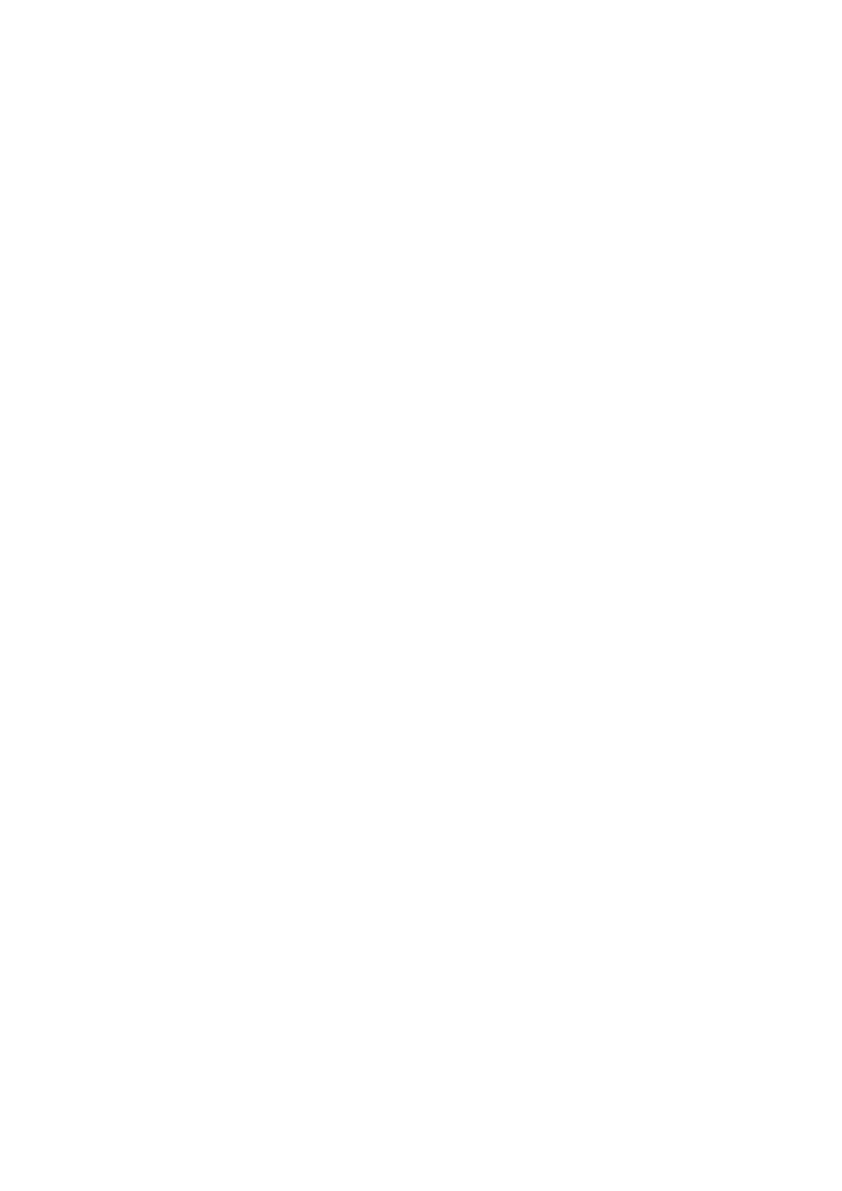ULTRA 4 INSTRUCTION MANUAL
52
Level or Volume Application
When Ultra Wizard = 1, Level/Volume there are two categories of
application, which are all described later in this chapter. They are level or
volume, both with the choice of control functions and alarms.
If you want to set-up a basic level monitoring application, as described in
example 1, then choose option 1.
If you want to set-up a level monitoring application with control relays, as
described in example 2, then choose 1 and choose either control down
(option 1) or control up (option 2).
If you want to set-up a volume application, as described in the following
example 3, then choose option 2.
Once you have chosen your application you will be able to choose a series of
parameters with the options detailed in Chapter 7 to setup your application.
Once all the parameters have been set in the quick setup you can return to
run mode, or alternatively if you have more advanced parameters to setup,
you can access these through the menu system, to complete the
programming of the unit.
