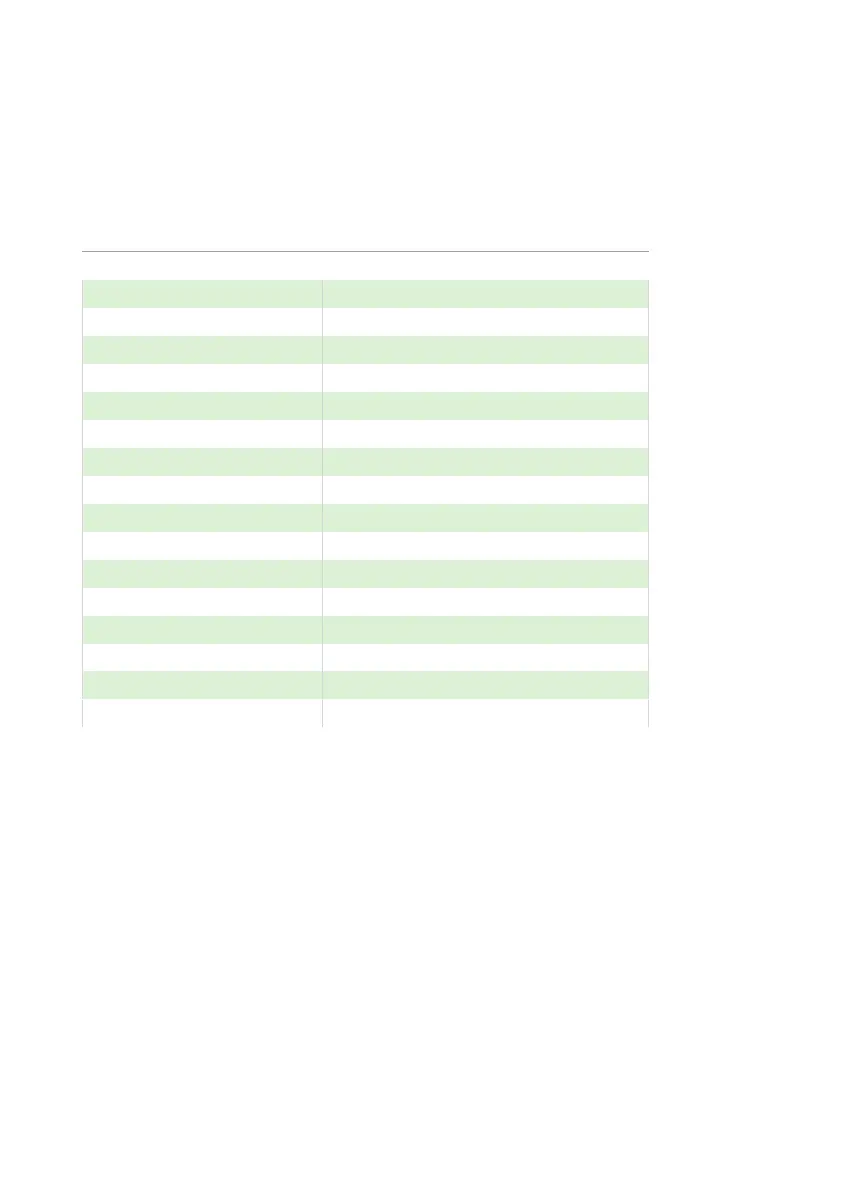ULTRA 4 INSTRUCTION MANUAL
88
To program the Ultra 4 for Example 1 V-Notch Weir by using the Quick
Setup menu proceed as follows. If required access the Program Mode, key
in the passcode 1997 and press ENTER
Using the ‘right’ arrow key, go to the Quick Setup menu press ENTER and
as prompted, by the questions, select the relevant option and press ENTER.
Programming is now complete, and the unit can now be returned to the run
mode, press CANCEL until Run Mode? Is displayed on the LCD press
ENTER, and the Ultra 4 will return to Run Mode.
