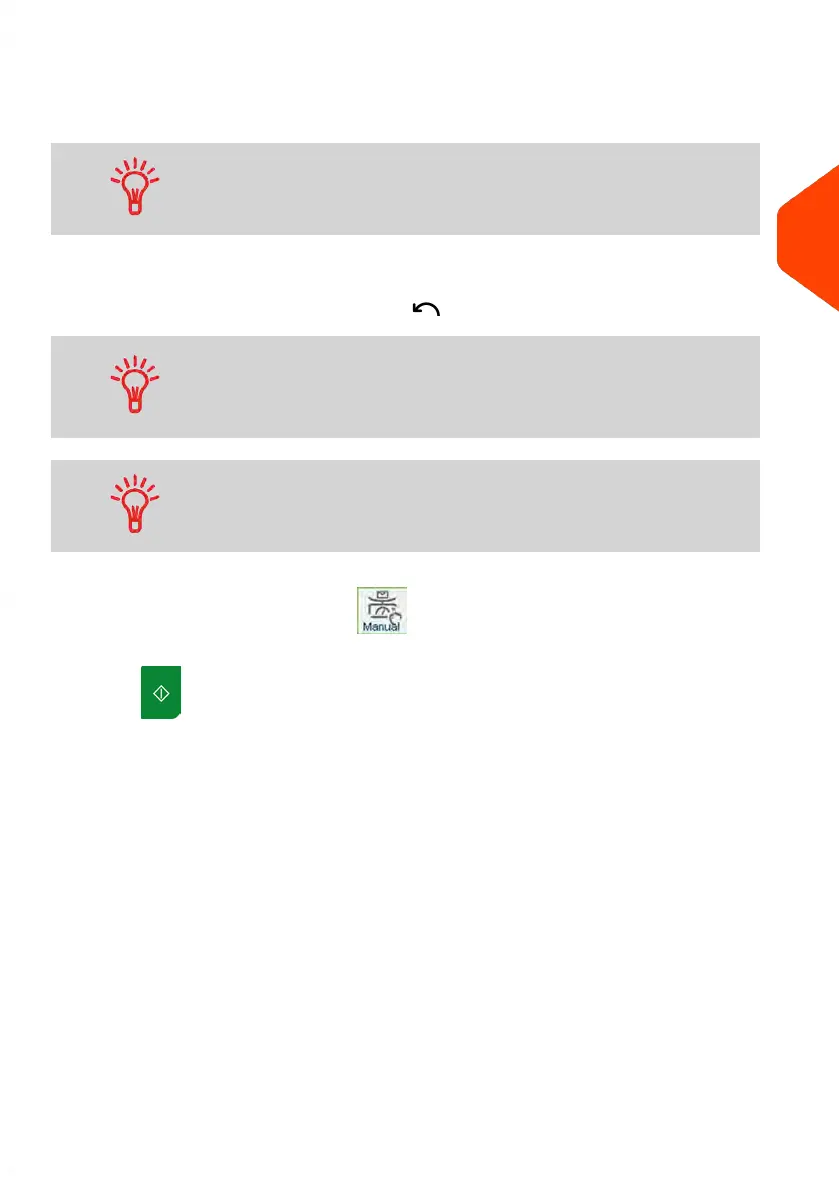2. Remove the first mail piece from the top of the stack. The Mailing System displays
weight and postage on the home screen, starts motors and prints the label
automatically.
If you inadvertently remove more than one item from the WP,
replace removed items on WP before weight stabilisation to
avoid printing label (about 1.5 seconds).
3. Repeat the previous step of each piece of mail.
To quit the process at any time, press .
When you remove the last object from the WP, the Mailing
System asks if you want to print it. You can answer Yes or No.
This allows you to use a mail basket without having to declare
a tare on the WP.
When using sealer, collect the mail piece stack in the catch tray
and put stack aside to let envelopes dry.
In other types (Manual weight entry , No weight source). From the [PPI] home
screen, to print postage on mail pieces:
1.
Press . System motors start running.
3
Processing Mail
61
| Page 61 | Jun-21-2021 12:11 |