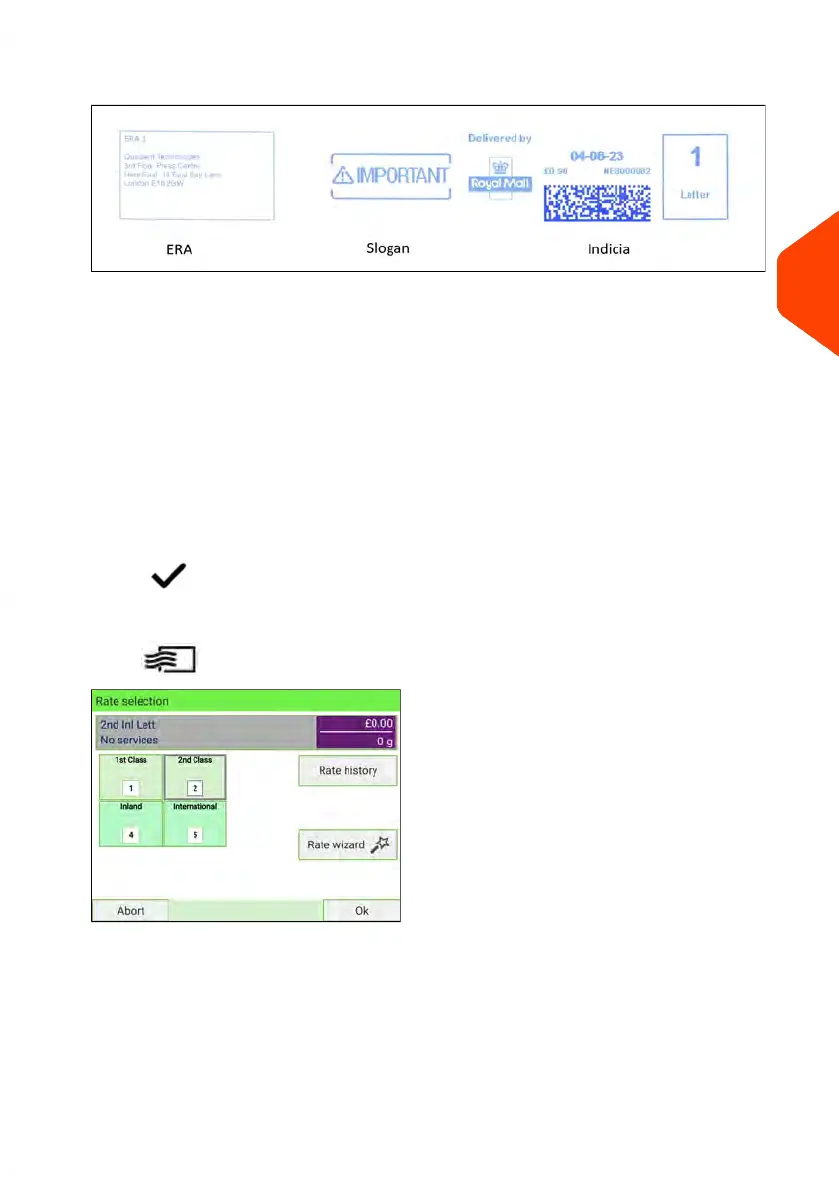2. You can configure imprint elements from the Imprint screen as follows:
a. Check or change the Slogan selection:
Select Slogan and then select a Slogan (or None) in the Slogan list screen. For
more details, see How to Add (or Cancel) a Slogan on the Imprint on page 386
b. Add or change the ERA selection:
Select ERA and then select an ERA (or None) in the ERA list screen. For more
details, see How to Add (or Cancel) an ERA on the Imprint on page 386
c. Check or change the Date or Date Format:
Select Date and then select a date option in the Date advance screen. Select
Today's date for printing the current date. For details, see How to Change the
Date on the Imprint on page 68.
Press on the control panel to return to the home screen.
3. Select a rate and add services.
Press on the control panel to open the Rate Selection screen.
Press one of the rate buttons to select a rate or display new rate options.
- Select Rate history to choose a recently selected rate.
- Select Rate Wizard to choose rate options in lists (includes rates not shown
on Rate Selection screen).
For details, see How to Select a Rate on page 221.
4
Processing Mail
115
| Page 115 | Jan-15-2024 09:55 |
