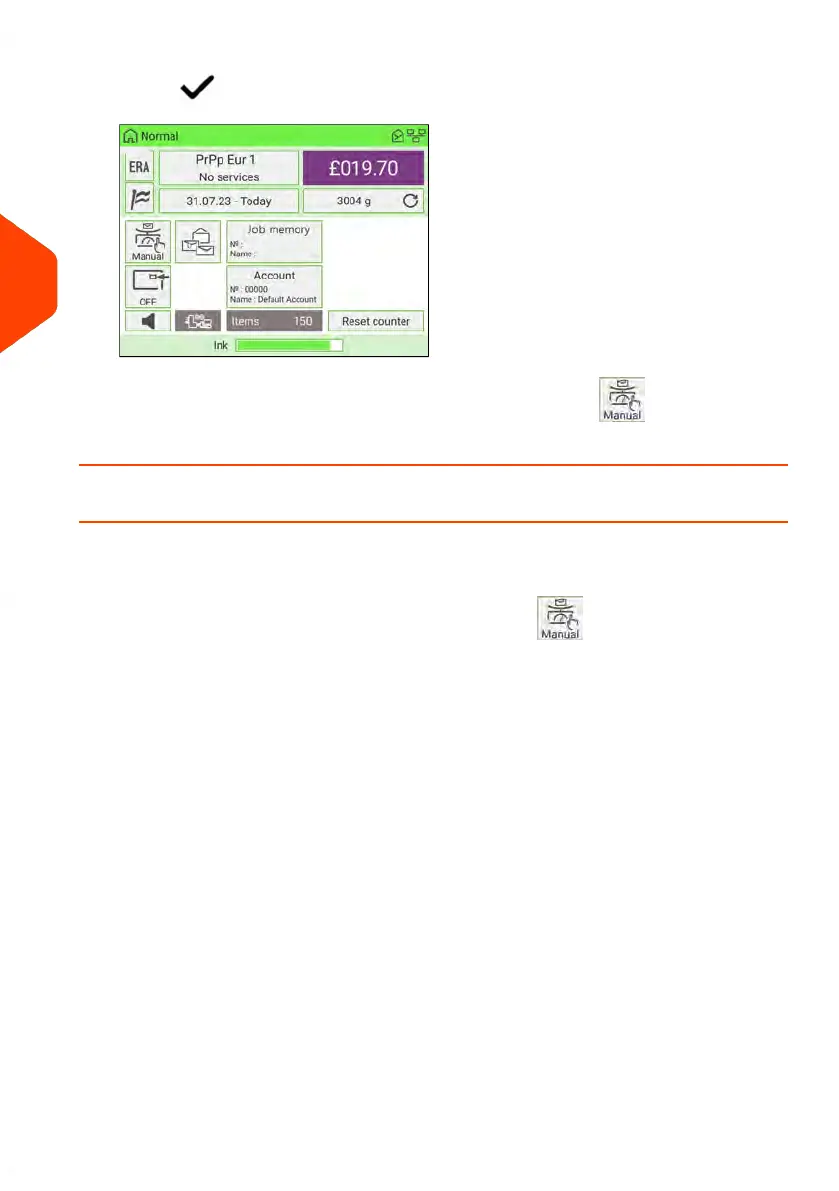5.
Press on the control panel to return to the home screen.
The home screen displays the Manual Weight Entry icon ( ) and the weight
entered.
Processing Mail in Manual Weighing Type
1. Select Manual weight entry and then enter the weight and press [OK] to validate.
The home screen displays the Manual weight icon ( ) and the weight entered.
A) To print on envelopes
86
| Page 86 | Jan-15-2024 09:55 |
4
Processing Mail
