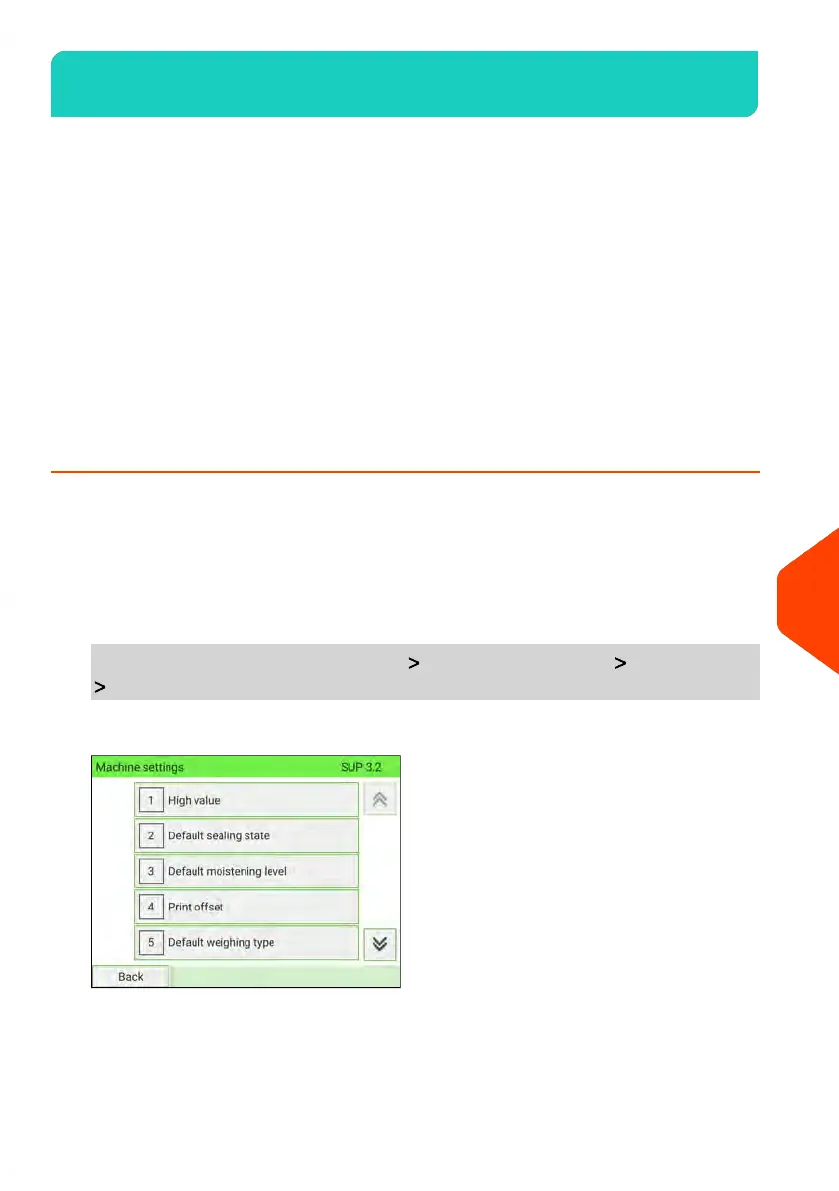Weighing Settings11.6
The weighing devices settings include:
•
Activating/De-activating the WP Automatic Selection functionality.
•
Setting the WP to Zero.
•
Selecting a higher accuracy of the Dynamic Weighing Module (slows down
weighing).
•
Activating / De-activating Shipping Application.
•
Setting the GEO code that corresponds to the geographical location of the Mailing
system (maintenance).
See also
•
Setting the default weighing method: How to Change the Default Weighing Type
on page 291
How to Change the Default Weighing Type
This setting allows you to set a desired weighing type as a default. Every time the
Mailing System is powered up, this weighing type will be activated (see Selecting a
Weighing Type) on page 79.
To change the default weighing type:
1. As Supervisor (see Log in as Supervisor on page 277):
From the main menu, select the path: Default User Settings Base Settings
Default Weighing Type
291
| Page 291 | | Jan-15-2024 09:55 |
11
Configuring your Mailing System
