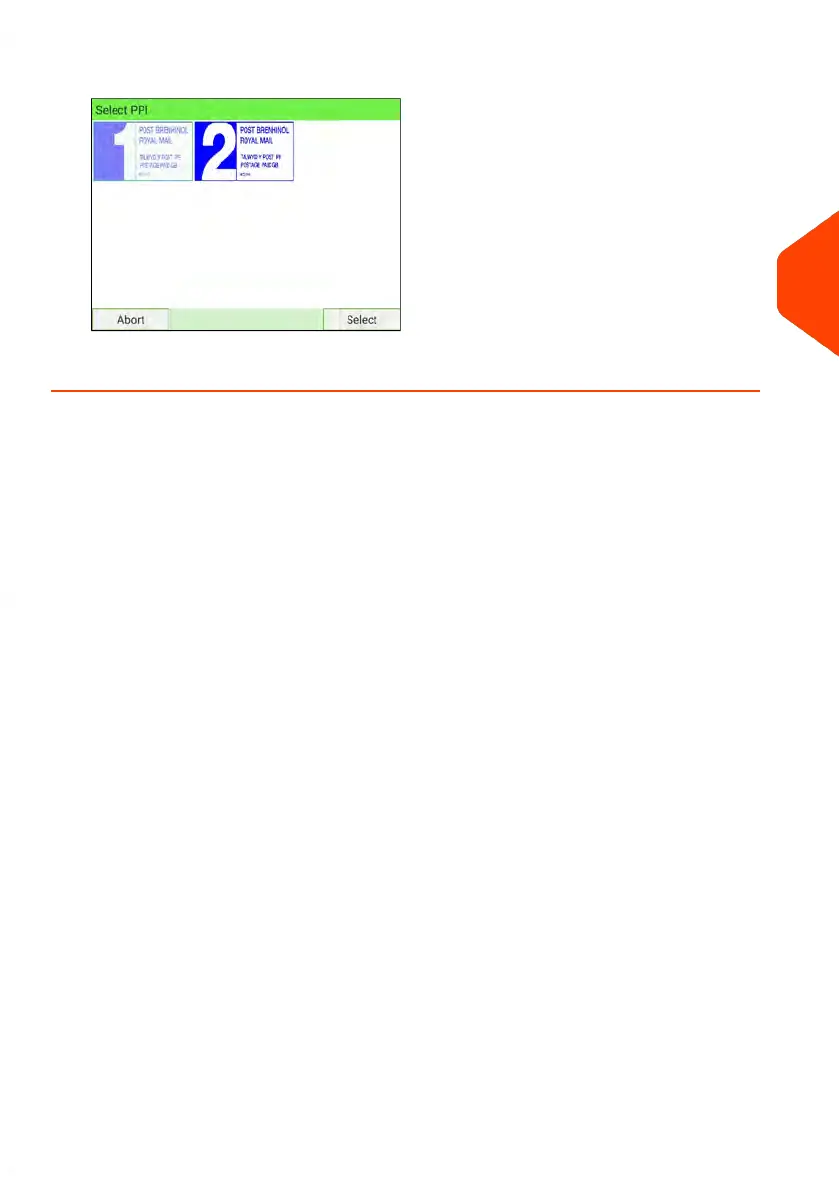The Select PPI Mail Imprint screen is displayed.
2. Select the PPI from the list.
Selecting a Weighing Type
Several weighing types are available and will vary based upon the accessories and
options you have selected for your Mailing System.
Processing Mail Using the External Weighing Platform
The external Weighing Platform is used for large, heavy or bulky mail that cannot be
run through the Mailing System with a Dynamic Weighing Module. On the other hand,
if you do not have the optional Dynamic Weighing Module, you will need to use the
platform to weigh and rate all your mail. You can weigh and rate mail to print directly
on the mailpiece, or print a label that will be applied to the mailpiece.
Once you have performed the recommended procedures (Recommended Mail Processing
Steps and Recommended Steps for Processing Mail on page 120), you are ready to
process mail.
Follow the procedure below to use the Weighing Platform in standard type.
4
Processing Mail
79
| Page 79 | Jan-15-2024 09:55 |
