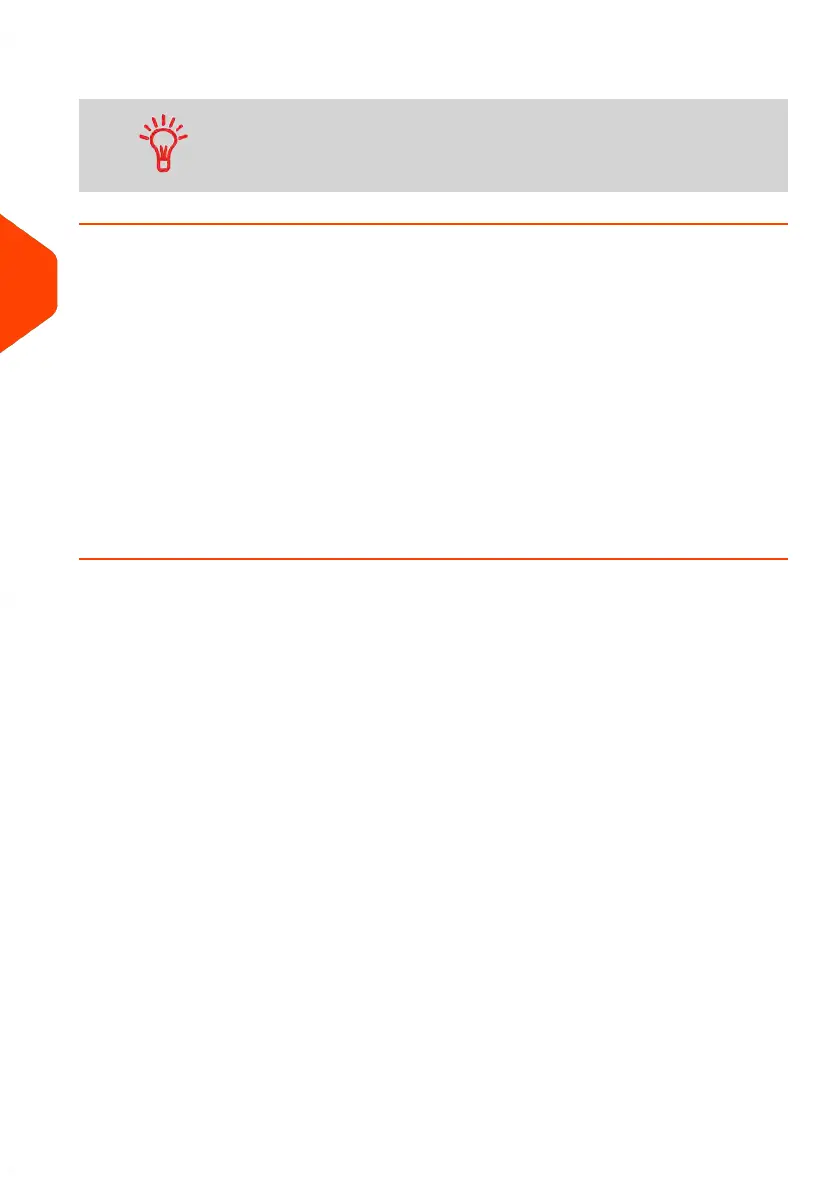5. Sort stack by size (for stacking on Feeder).
You can process mixed size and weight mail when using the
Dynamic Weighing Module feature. In this case, it is best to stack
the largest or heaviest mail at the bottom.
Turning on the System and Starting a Work Session
When the mailing system is powered on, a work session will begin based on the system
settings that have been configured.
Depending on how the System Settings have been configured:
• Access to the mailing system may be open to all Users.
• A security PIN code may be required to open the mailing system, set up a work
session and process mail.
• An Account may be required to open the mailing system, set up a work session
and process mail.
How to Log in and Start a Work Session
To log in as a user:
60
| Page 60 | Jan-15-2024 09:55 |
4
Processing Mail
