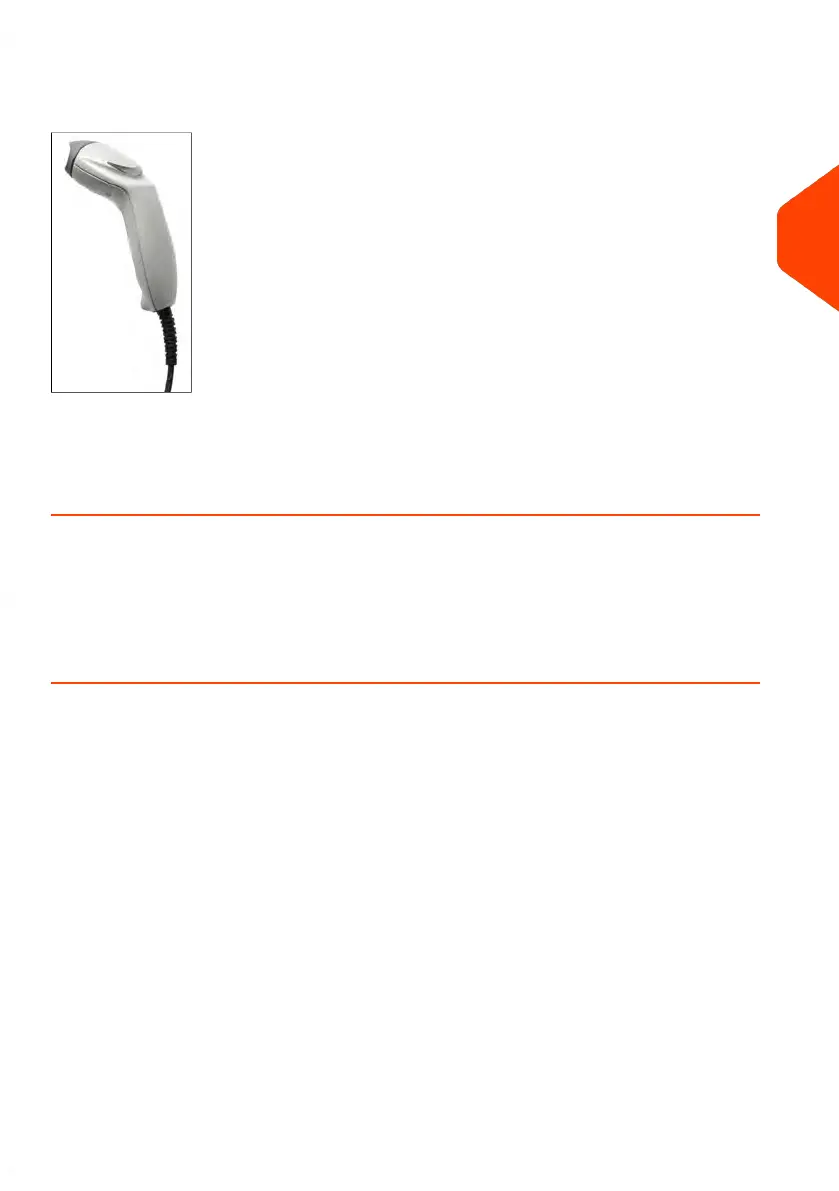Barcode Scanner (optional)
The handheld scanner is used:
•
to identify accounts through barcodes
How to Use the Barcode Scanner
To use the Barcode Scanner:
1. Place the barcode scanner above the barcode you want to scan.
2. Press the button on the barcode scanner to scan the barcode.
A beep indicates that the scan is complete.
3
Meet Your Mailing System
45
| Page 45 | Jan-15-2024 09:55 |
