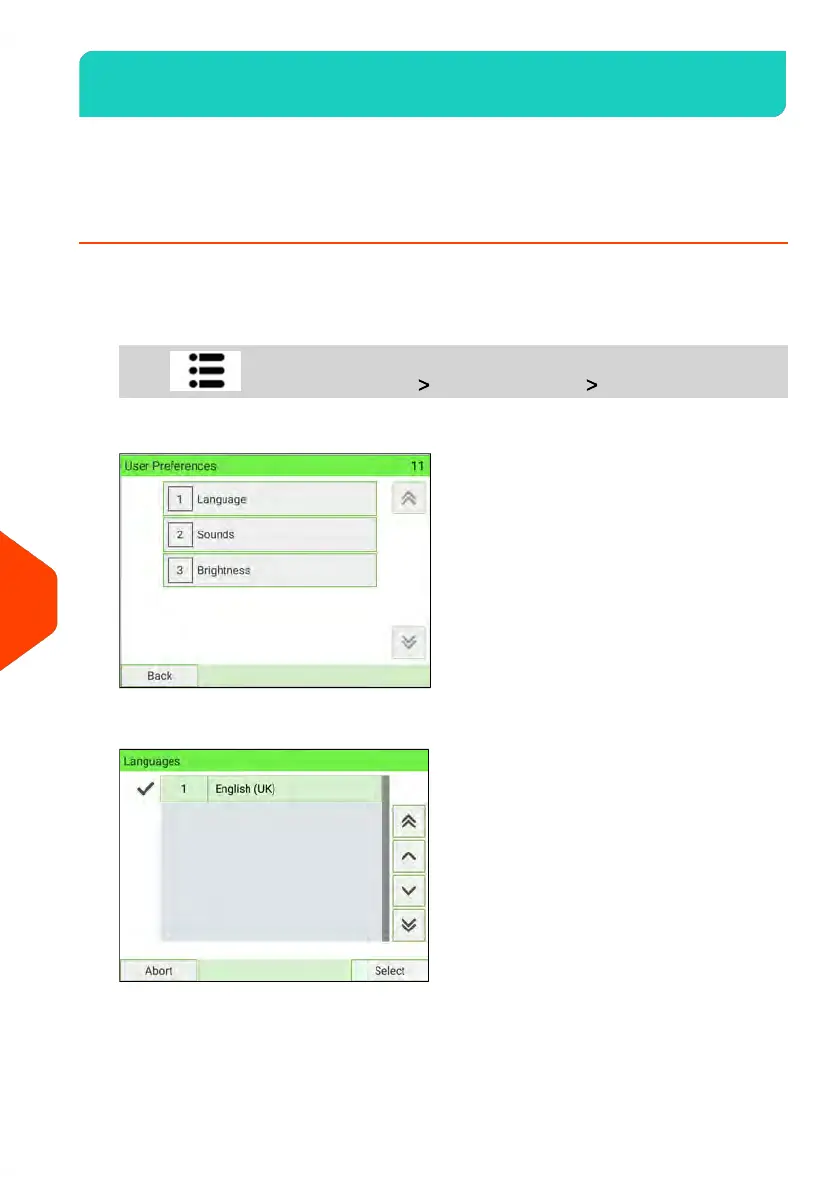Display Setting11.8
This section describes different parameters you can change to improve your working
conditions.
How to Change the Display Language
To change the current display language:
1. As a user:
Press and select the path: User Preferences Language
2. Select the language you want to use.
316
| Page 316 | Jan-15-2024 09:55 |
11
Configuring your Mailing System