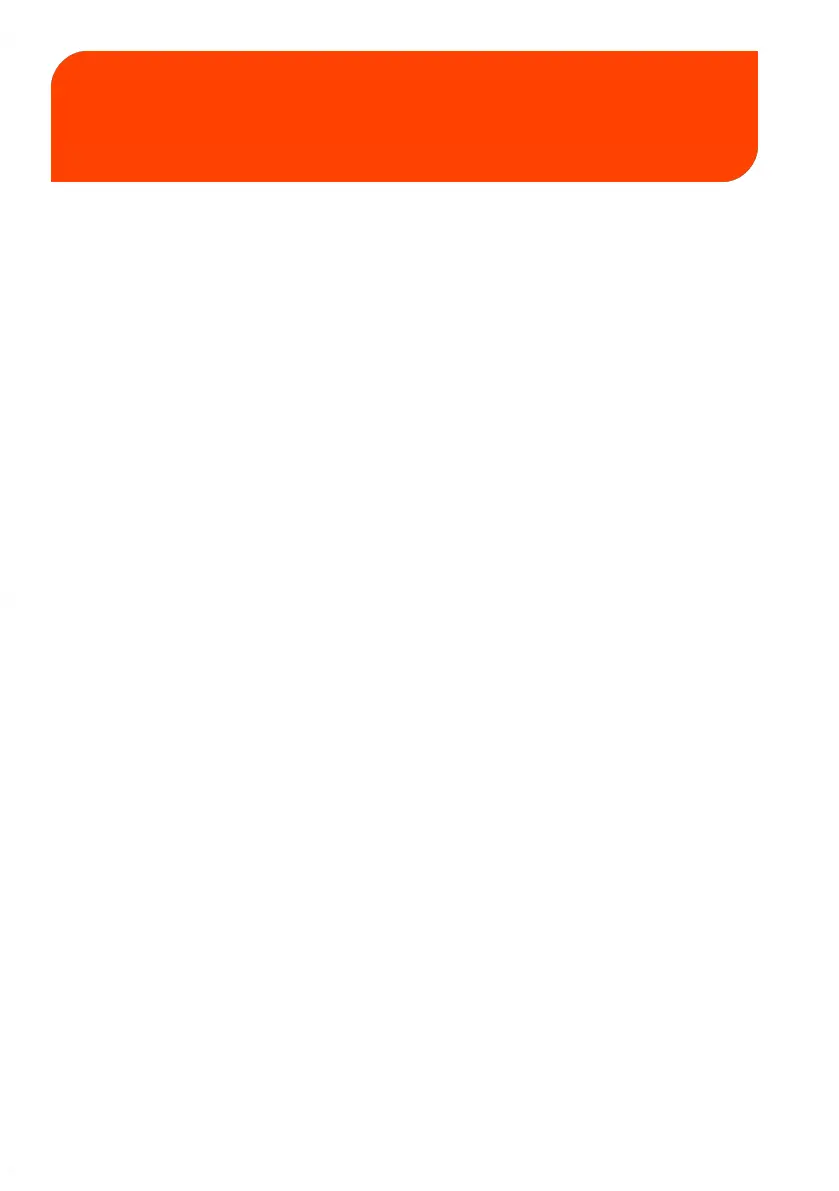Processing Mail4
This section describes how you can process mail: select an imprint type, select a rate
and weighing method, activate sealing, etc.
4.1 Quick Guide to Preparing Your Mail .....................................59
How to Sort Mail by type ...........................................................................................59
How to Log in and Start a Work Session .............................................................60
4.2 Processing Examples ................................................................65
How to Select a Rate ...............................................................................................221
How to Select a PPI ...................................................................................................126
How to Set Postage for [Normal] Mail ................................................................114
How to Print Meter Labels ......................................................................................118
Changing an "Imprint Type" .....................................................................................66
How to Change the Date on the Imprint ..............................................................68
How to Add (or Remove) an ERA .........................................................................379
How to Add (or Remove) a Slogan .........................................................................72
How to Apply (or Remove) a Print Offset ............................................................73
How to Change Account .........................................................................................205
How to Change Account using a Barcode Scanner .......................................206
How to Create a Job Memory .................................................................................279
How to Edit/Modify a Job Memory .......................................................................282
How to Use a Job Memory ......................................................................................112
How to Use Standard Weighing .............................................................................80
Processing Mail in Standard Weighing Type ......................................................81
How to Enter the Weight Manually ........................................................................83
Processing Mail in Manual Weighing Type .........................................................86
How to Use Differential Weighing ..........................................................................89
How to Use Differential Weighing Automatic Label ........................................92
Processing Mail in Differential Weighing Type ..................................................94
How to Use Dynamic Weighing ..............................................................................96
How to Use Dynamic Weighing Batch Type ......................................................99
Processing Mail in Dynamic Weighing Types ..................................................102
4.3 Recommended Steps for Processing Mail ........................120
4.4 How to Process Incoming 'Received' Mail ........................122
57
| Page 57 | Processing Mail | Jan-15-2024 09:55 |