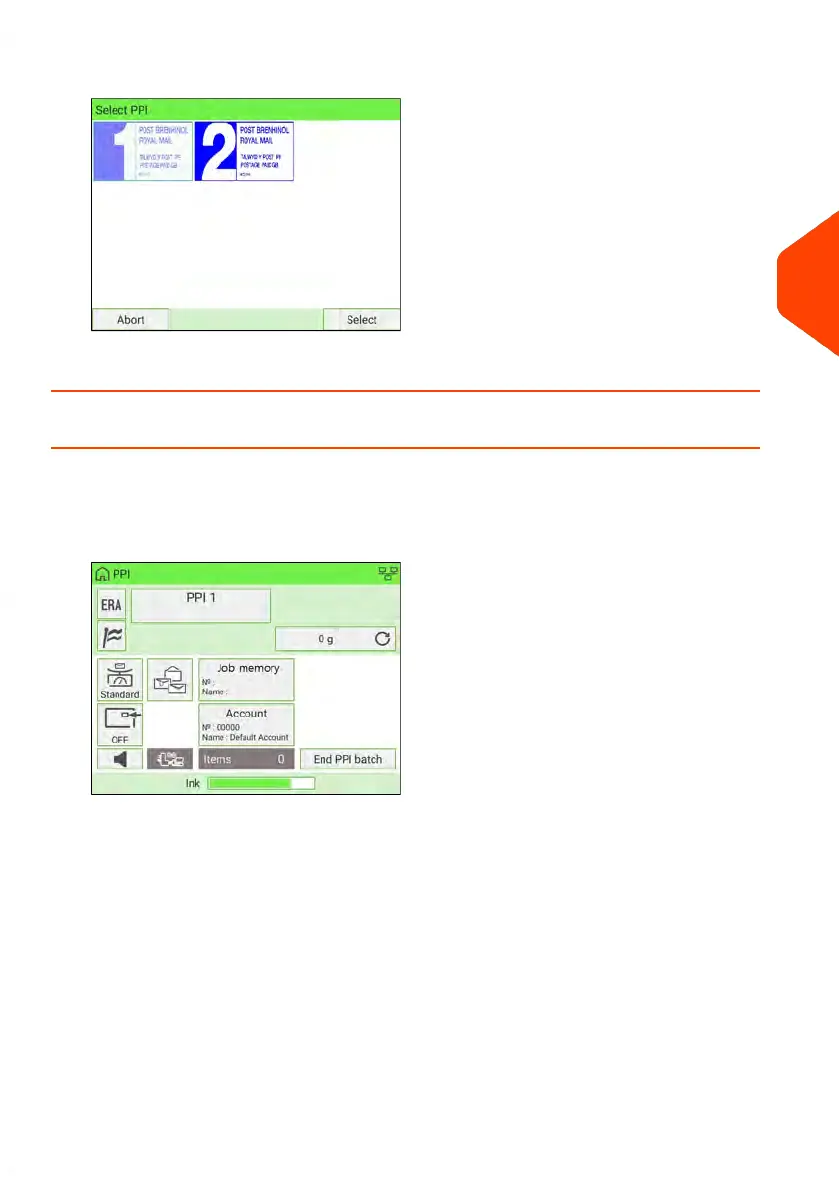The Select PPI Mail Imprint screen is displayed.
2. Select the PPI from the list.
How to Set Postage for [PPI] Mail
Required settings:
1. Check that you are on the type of imprint [PPI]. The name of the type of imprint
is indicated on the first line of the home screen as illustrated below.
2. If you are not on the [PPI Mail] home screen, change the type of imprint:
4
Processing Mail
127
| Page 127 | Jan-15-2024 09:55 |
