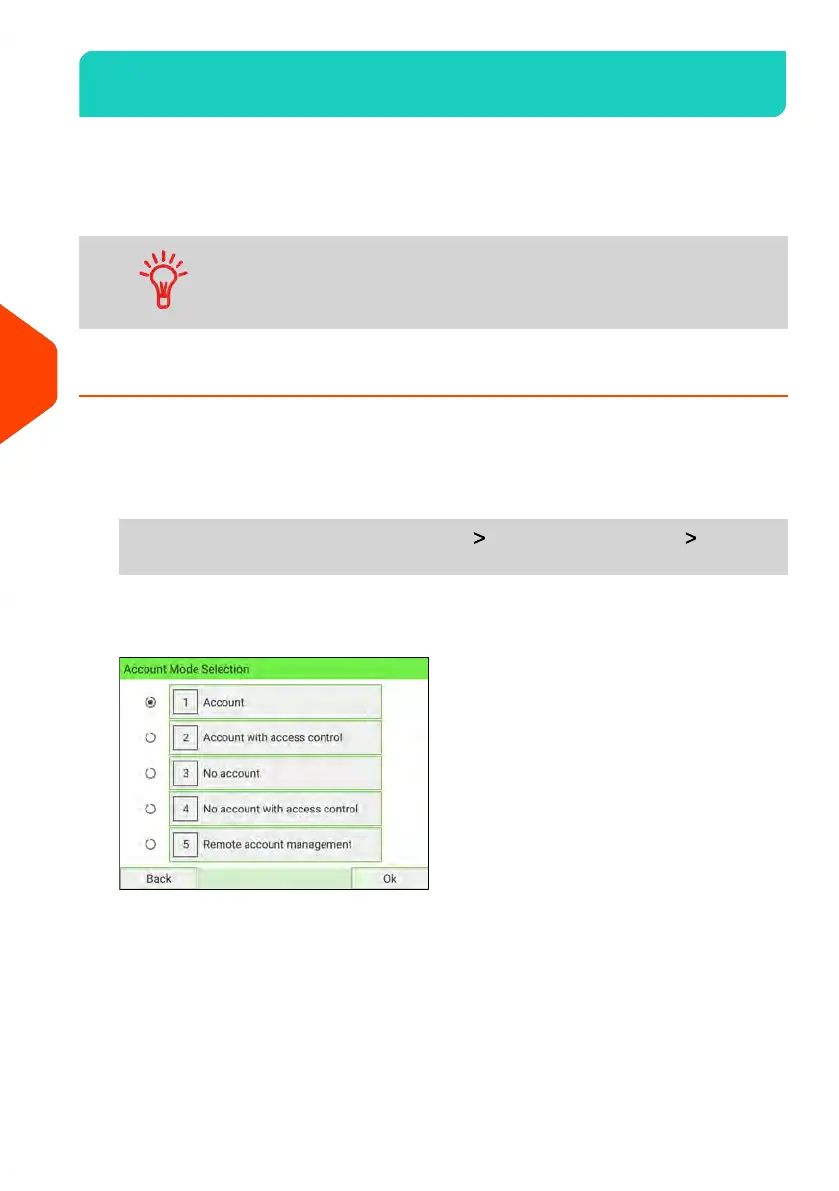Managing Accounts6.5
In order to manage accounts, the Mailing System must be in one of the following
'Account modes' (Postage Tracking and Access Control on page 151):
•
Accounts
•
Accounts with access control
Users can only use activated accounts or operator PIN codes. If
necessary, as long as your accounting structure is not complete,
you can create Accounts without activating them.
How to Display and Change the 'Account Mode'
Follow the steps below to display the 'Account Mode' management menu to gain
access to the 'Account mode' selection screen and the 'Account mode' parameters.
1. As Supervisor (see Log in as Supervisor on page 277):
From the main menu, and select the path: Account Management Account
Mode Selection
The Account Mode Selection screen is displayed.
2. Select another 'Account Mode'.
3. Press [OK] to confirm.
4. If required, enter the PIN code and press [OK].
The Mailing System then confirms that the 'Account Mode' has been changed.
168
| Page 168 | Jan-15-2024 09:55 |
6
Accounts and Access Control
