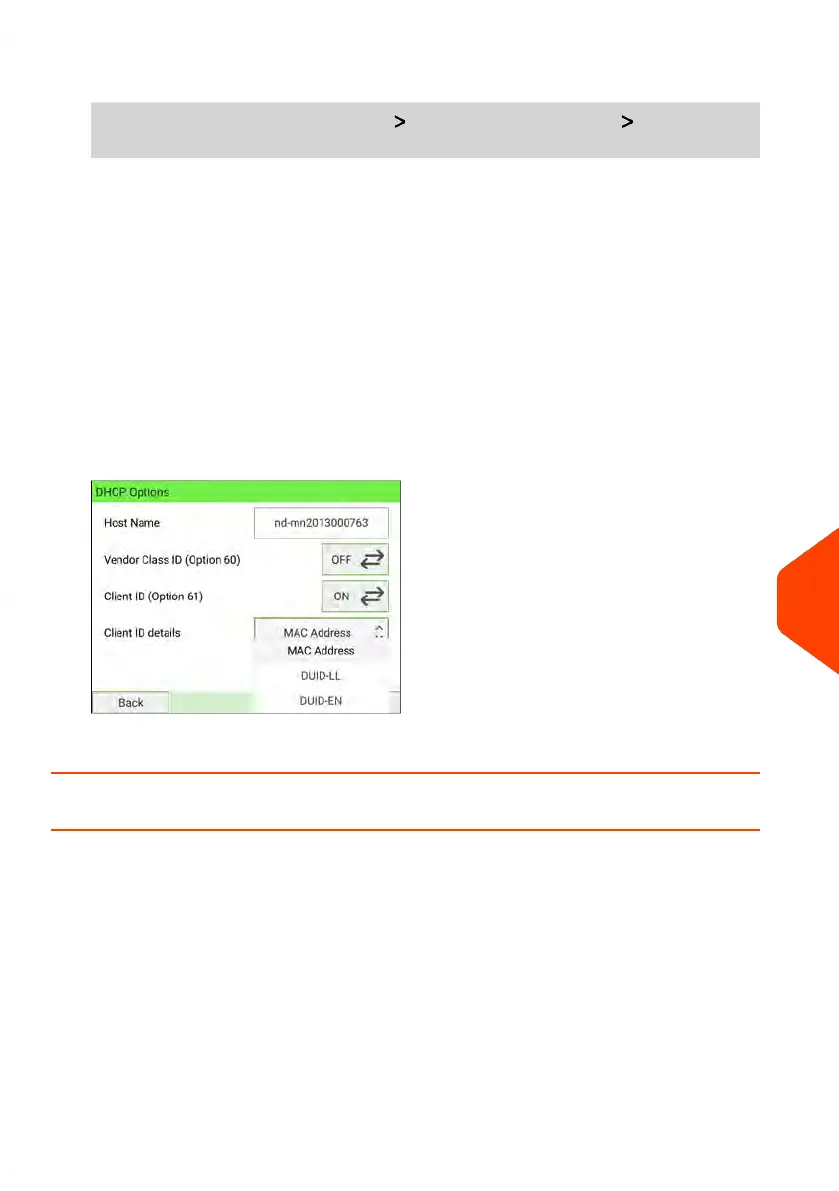1. As Supervisor (see Log in as Supervisor on page 277):
From the main menu, select the path: Communication Settings DHCP options
settings
The screen DHCP Options displays:
- Host Name (Option 12): uneditable.
- Vendor Class ID (Option 60): OFF by default but can be activated and edited.
- Client ID (Option 61): ON by default but can be manually activated or
deactivated by the supervisor.
- Client ID details: You can choose between three types of client identifier
below.
- MAC address: MAC of a device is a unique identifier assigned to a
network interface controller (NIC).
- DUID-LL: Vendor-assigned unique ID based on Link-layer address.
- DUID-EN: Vendor-assigned unique ID based on enterprise number.
2. Press [OK]. The system reverts to the Communication settings screen.
How to Set Network settings preference
To set the parameters of the Network settings preference:
11
Configuring your Mailing System
355
| Page 355 | Jan-15-2024 09:55 |
