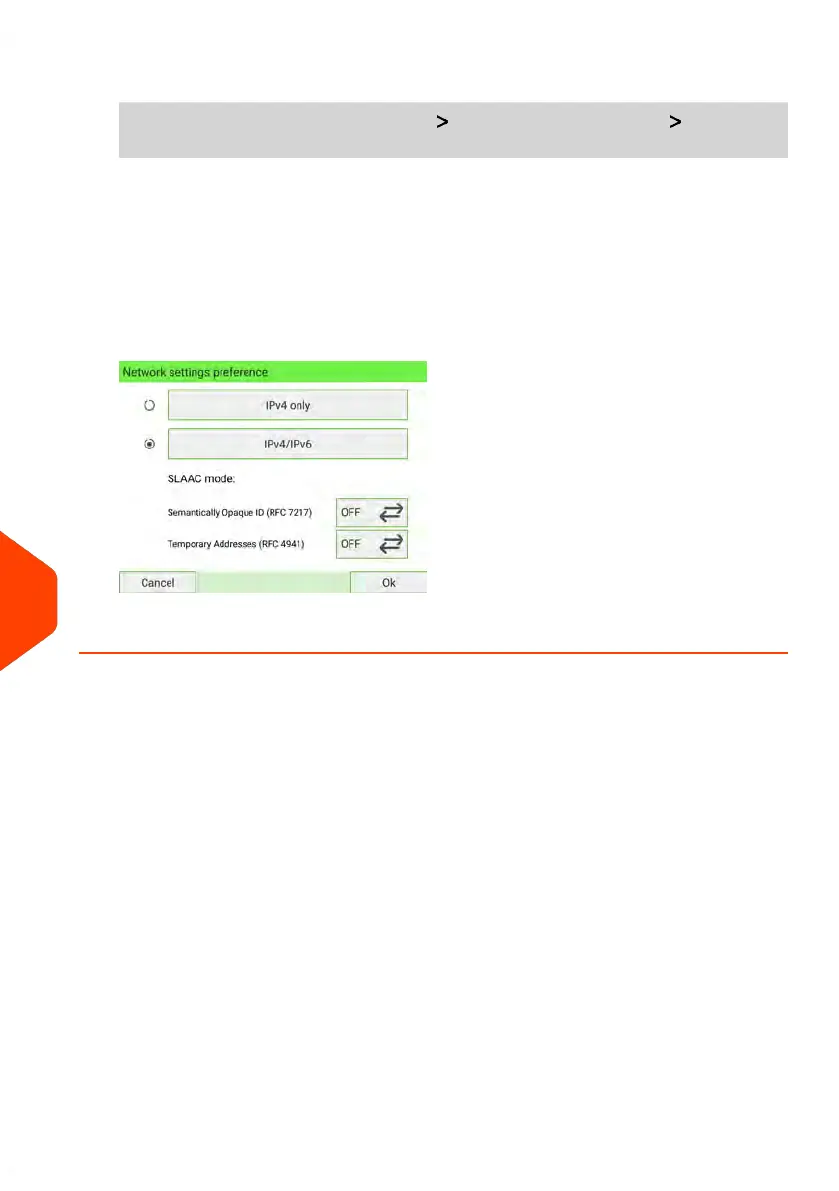1. As Supervisor (see Log in as Supervisor on page 277):
From the main menu, select the path: Communication Settings Network
settings preference
The screen Network settings preference displays:
- IPv4 only or IPv4/IPv6: select one protocol version.
- SLAAC mode: You can choose between two types of mode below.
- Semantically Opaque ID (RFC 7217): only activate when IPv6 is
selected.
- Temporary Addresses (RFC 4941): only activate when IPv6 is selected.
2. Press [OK]. The system reverts to the Communication settings screen.
356
| Page 356 | Jan-15-2024 09:55 |
11
Configuring your Mailing System