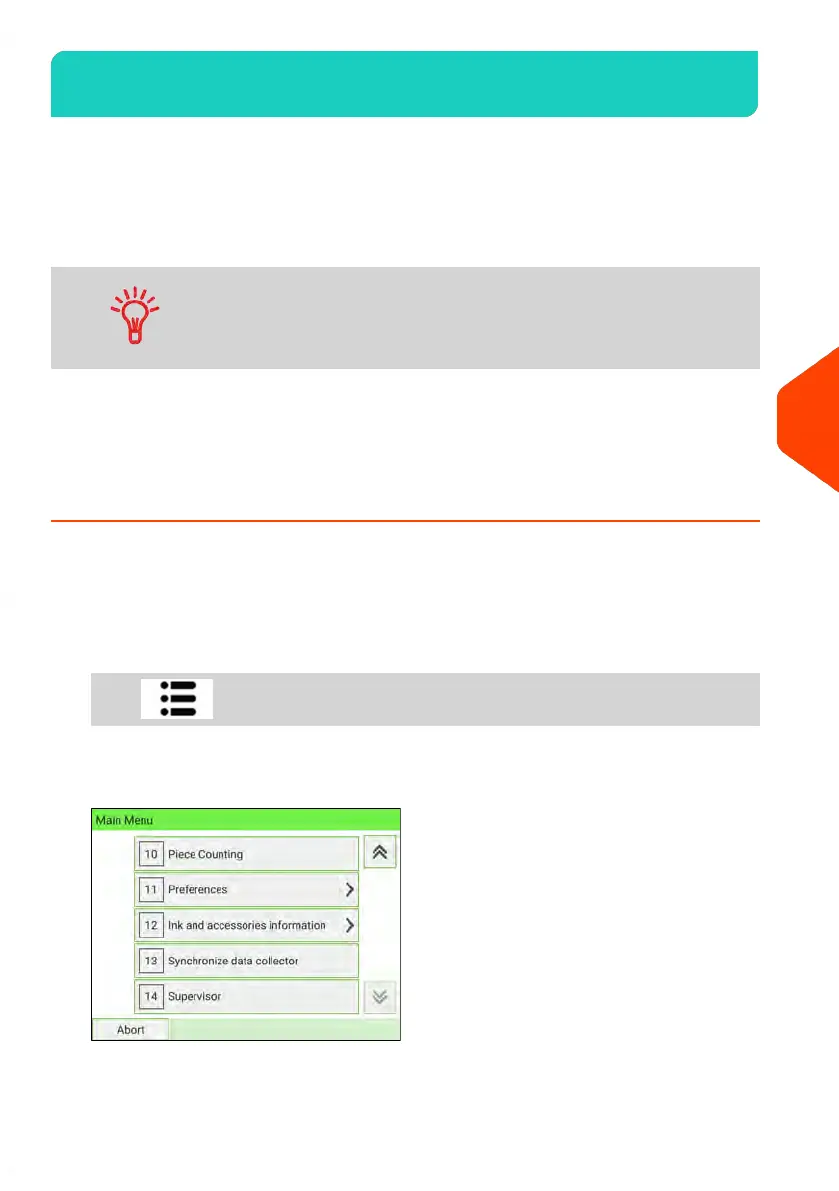Synchronise Data Collector7.2
The Synchronise Data Collector call allows you to connect to S.M.A.R.T. in order to
retrieve new data. You can synchronise automatically and manually.
Automatic Synchronise Data Collector
To fully benefit from the convenience and power of S.M.A.R.T.,
your Mailing System should permanently be connected to a
network connection so that it can link to the S.M.A.R.T.
automatically whenever required.
The system automatically Synchronise Data Collector when:
• Powering on / Waking up the Mailing System
• End of pieces of mail batch
How to Synchronise Data Collector Manually
You can trigger a call to the server from the user menu as well as from the supervisor
menu.
To trigger a Synchronise Data Collector call (as a User):
1. From the home screen:
Press and select the path: Synchronise data collector
The Mailing System connects to the server and updates.
2. The call is completed. Statistics uploaded successfully.
To trigger a Synchronise Data Collector call (as Supervisor):
213
| Page 213 | | Jan-15-2024 09:55 |
7
S.M.A.R.T. Data Collector
