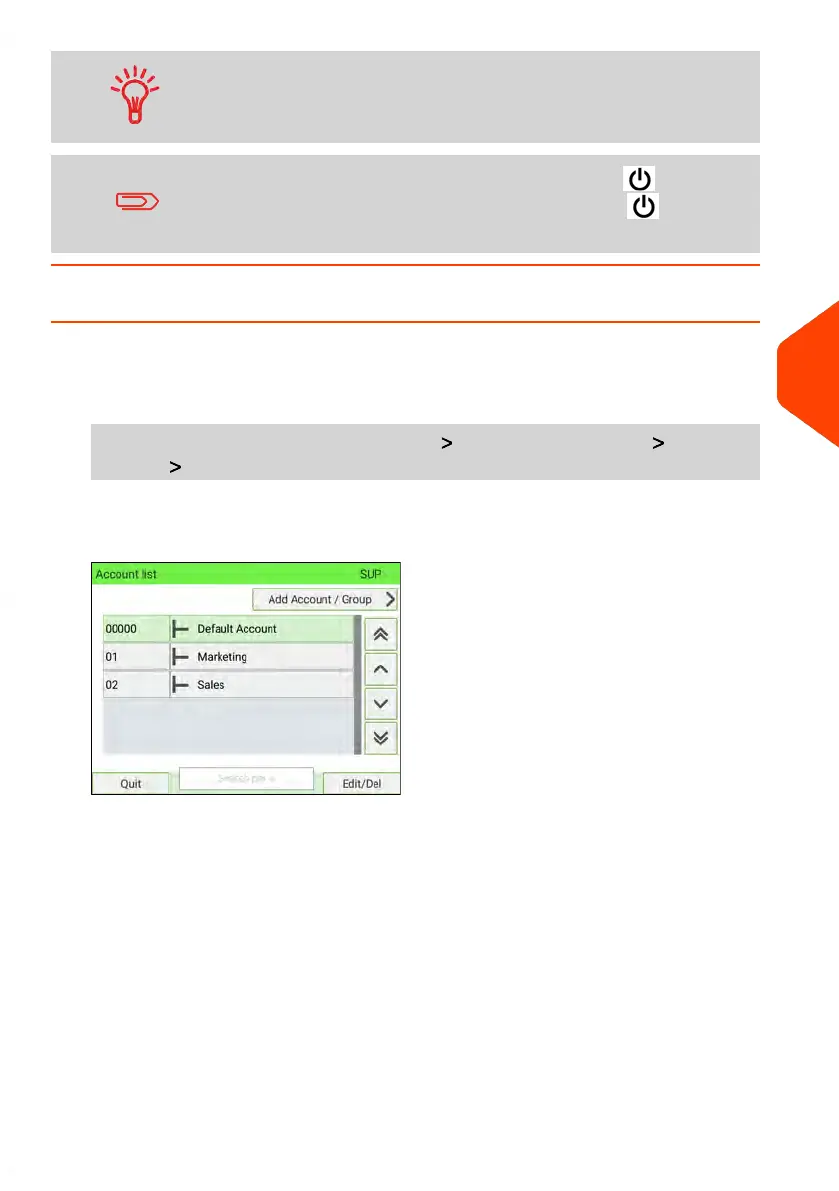Users can only use active accounts. If necessary, as long as your
accounting structure is not complete, you can create accounts
without activating them.
To return to the home screen, you have to press to put the
machine into sleep mode. Then continue to press to turn on
the machine.
How to View/Edit Account Parameters
To view or edit the parameters of an account:
1. As Supervisor (see Log in as Supervisor on page 277):
From the main menu and select the path: Account Management Manage
Account Account List
The Account List screen is displayed.
6
Accounts and Access Control
171
| Page 171 | Jan-15-2024 09:55 |
