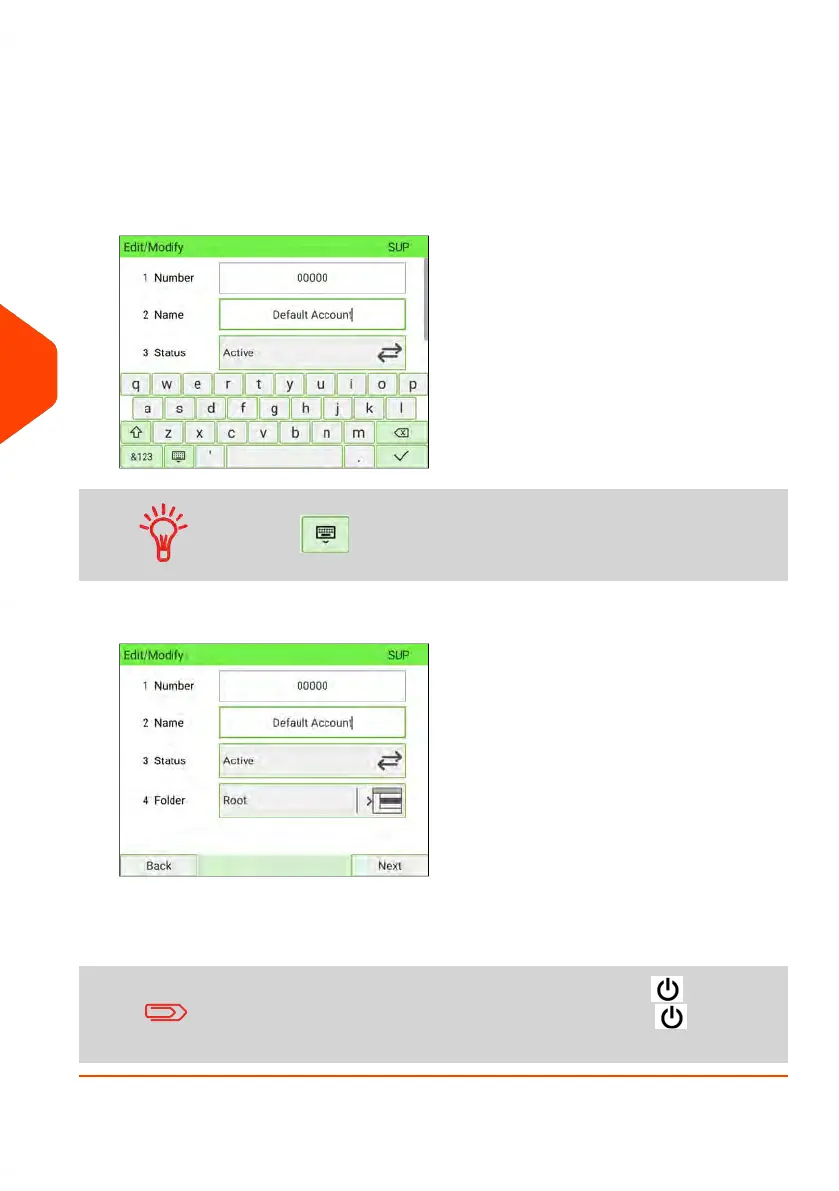2. Select the account and press Edit/Del.
If the account is not in the list, select the group or the subgroup that contains the
account, press Edit/Del. or [OK] and then press View content until you can select
the account by pressing [OK].
3. Select Edit/Modify.
The Edit/Modify screen is displayed.
Press to hide the virtual keyboard.
4. Select each parameter and change it using the keyboard, and then press [OK].
The Account modification summary screen is displayed.
5. Press Finish to accept the changes.
To return to the home screen, you have to press to put the
machine into sleep mode. Then continue to press to turn on
the machine.
172
| Page 172 | Jan-15-2024 09:55 |
6
Accounts and Access Control
