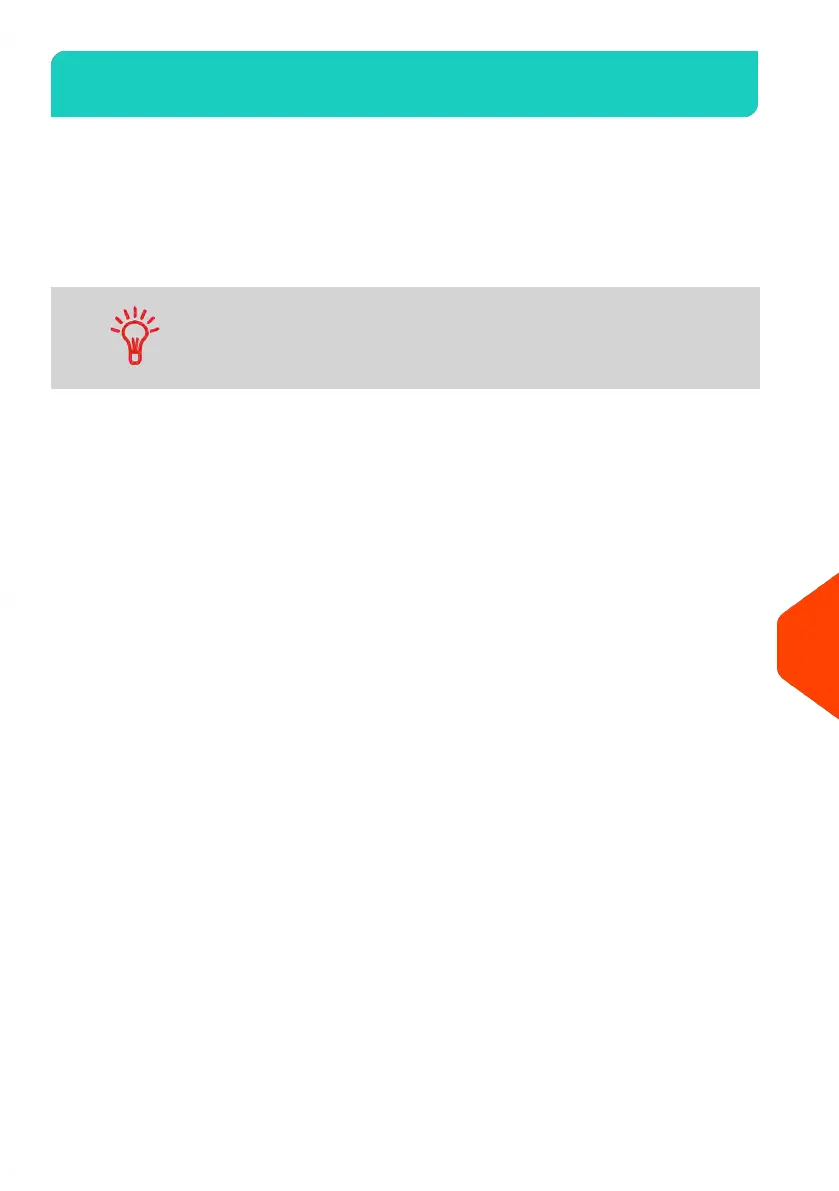Managing Slogans12.5
The slogans are graphics you can add to the left-hand side of the imprint that is printed
on mailpieces.
As Supervisor, you can:
• Display the list of slogans
• Rename or delete slogans from the list
• Download new slogans.
The available Slogans are automatically downloaded into your
Mailing System by connecting the Mailing System to the Online
Services server as a user (see How to Load New Options on
page 376).
See also
•
Selecting a slogan to print: How to Change the Default a slogan on page 386.
385
| Page 385 | | Jan-15-2024 09:55 |
12
Options and Updates
