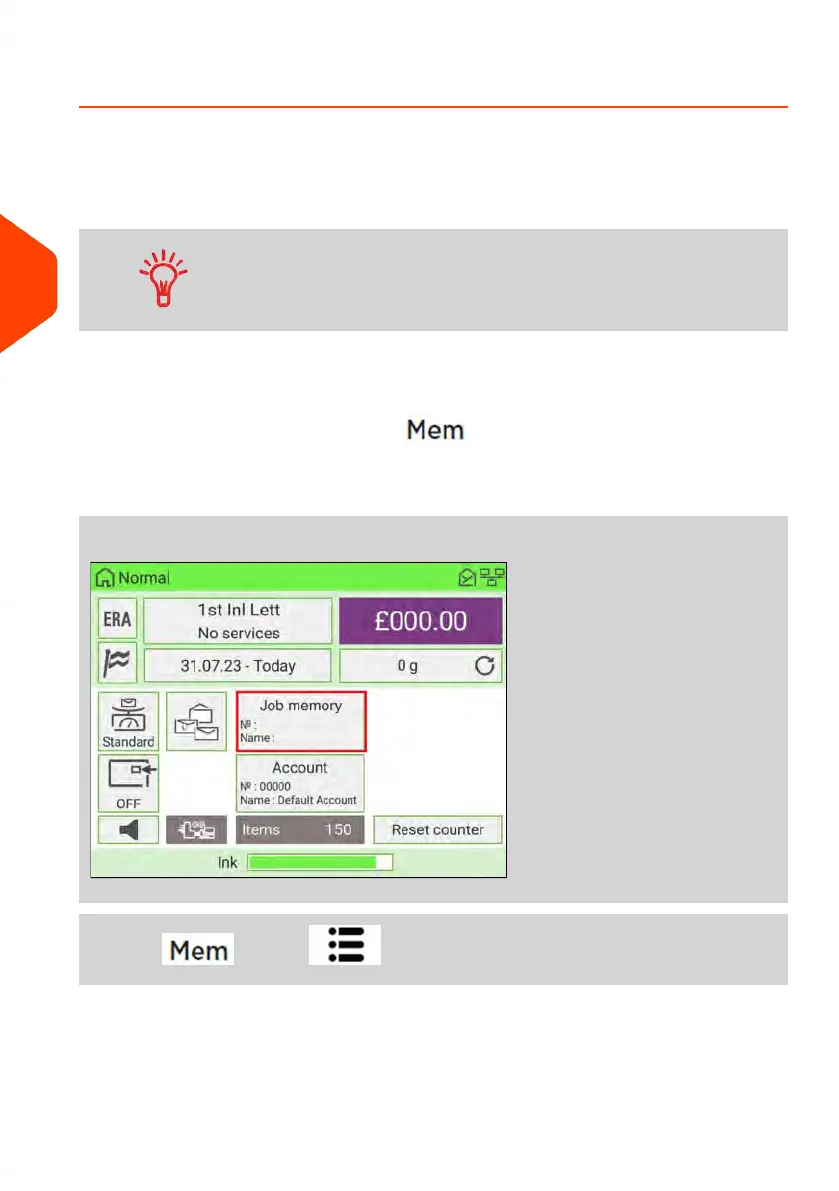How to Use a Job Memory
Job Memories allow you to create a preset/shortcut Job Memory key with the rate, ERA,
slogan and the date selection mode for the type of imprint you want to print.
If you track department or account usage, you can use the Job Memory to include the
account to be charged.
Since all of your settings are stored in a single memory, the Job
Memory function is particularly useful for setting specific postal
rate combinations. Simply select the Job Memory instead of using
multiple keystrokes to make all the selections.
1. There are three ways to use a Job Memory:
- On the home screen, press the Job Memory zone.
-
On the control panel, select .
- From the main menu, select Job Memories.
Either:
Press the Job Memory button on the home screen
or press or press and select the path: Job Memories
112
| Page 112 | Jan-15-2024 09:55 |
4
Processing Mail