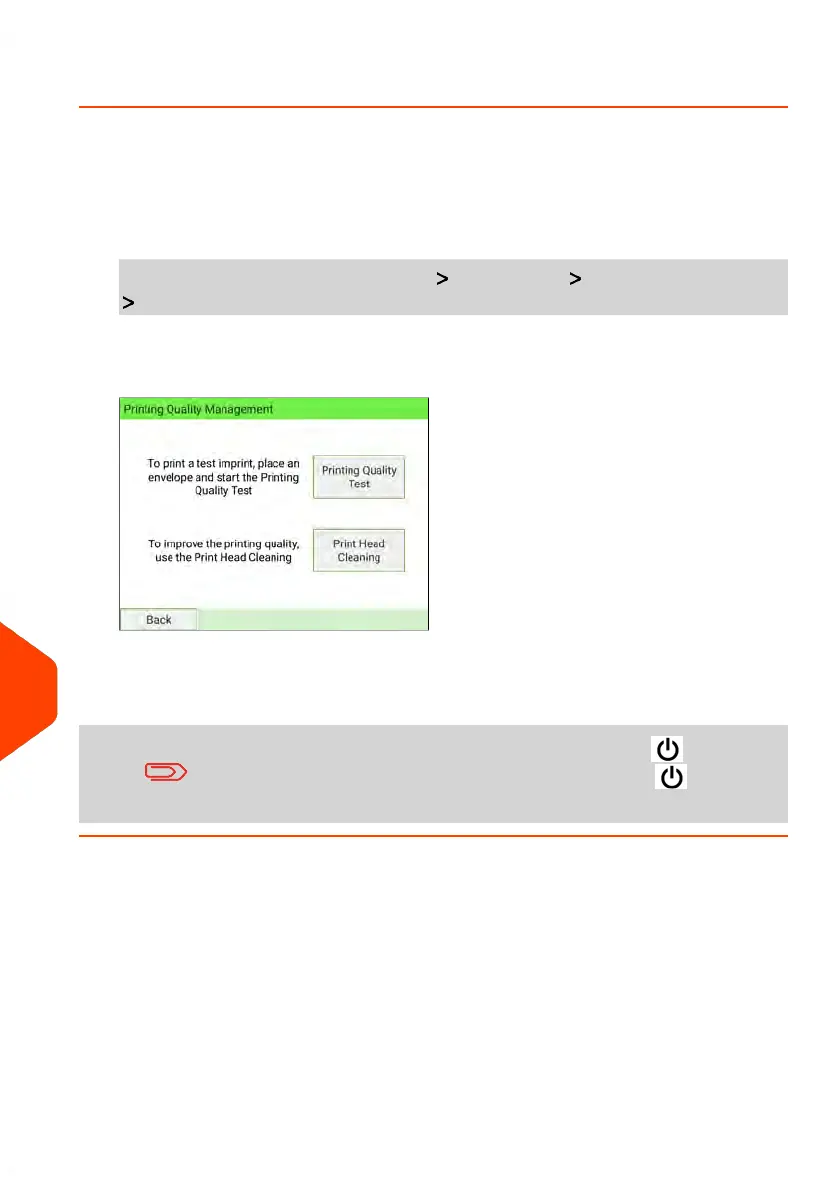How to Clean the Printing Heads Automatically
If imprints look unclear or dirty in some way, test the printing quality and clean the
print head to restore the printing head condition.
To clean the printing heads automatically:
1. As Supervisor (see Log in as Supervisor on page 277):
From the main menu, select the path: Maintenance Ink Management
Printing Quality Management
The following screen is displayed:
2. Press Print Head Cleaning.
The cleaning starts automatically.
To return to the home screen, you have to press to put the
machine into sleep mode. Then continue to press to turn on
the machine.
406
| Page 406 | Jan-15-2024 09:55 |
13
Maintaining