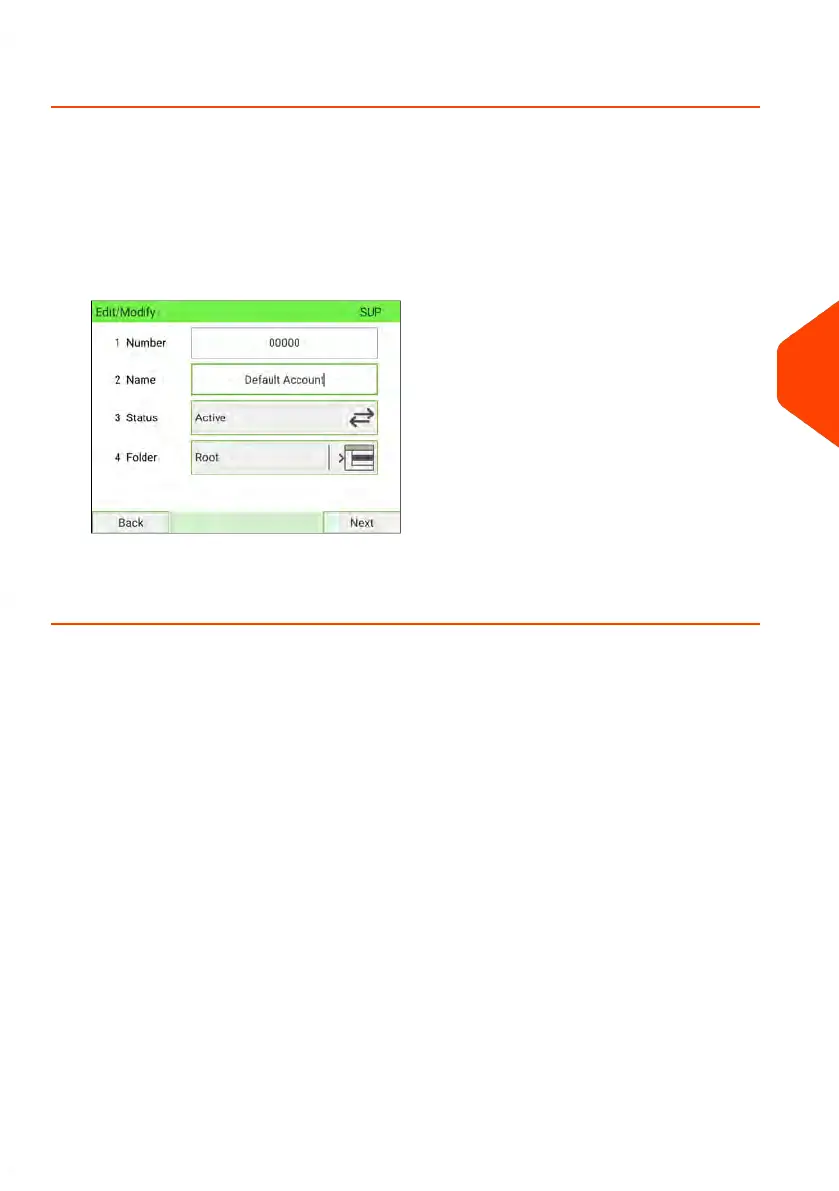How to Activate/De-activate an Account
This function allows you to create accounts in advance and prevent them from being
used before your account structure is complete.
To activate or de-activate an account:
1. Perform procedure How to View/Edit Account Information on page 171.
2. Change the account status (the button displays the current status: active or
inactive) and press [OK].
3. On the Account modification summary, accept the changes by pressing [Finish].
If an account is de-activated it is no longer visible to the operator.
6
Accounts and Access Control
173
| Page 173 | Jan-15-2024 09:55 |