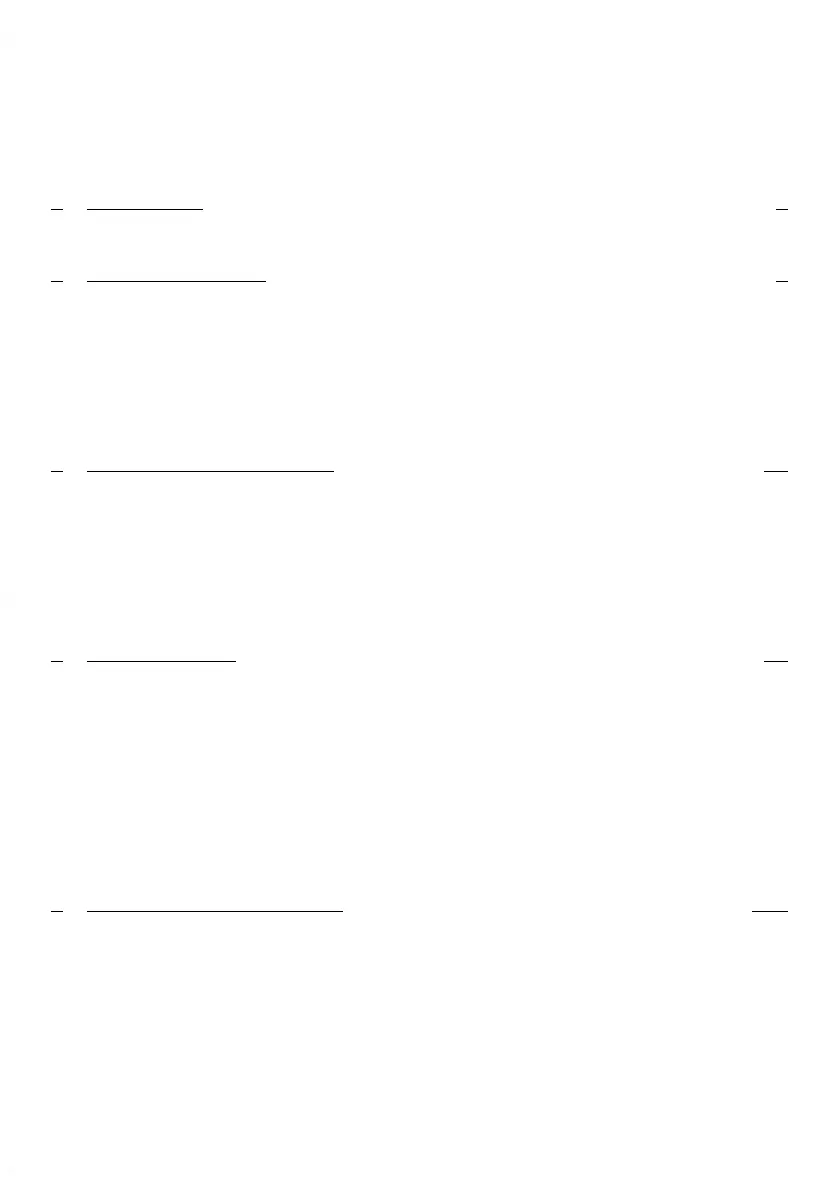Table of Contents
Introduction 11
1.1 Symbols Used .....................................................................................................................3
Safety Information 52
2.1 Compliance ..........................................................................................................................7
2.2 General Safety ...................................................................................................................9
2.3 Power Connection ..........................................................................................................10
2.4 Disconnecting Power and LAN ..................................................................................11
2.5 How to Activate an Emergency Stop .......................................................................12
Meet Your Mailing System 133
3.1 System Layout .................................................................................................................15
3.2 Additional Accessories .................................................................................................43
3.3 System Connections ......................................................................................................46
3.4 Power Management ......................................................................................................52
3.5 Network Connections ....................................................................................................54
Processing Mail 574
4.1 Quick Guide to Preparing Your Mail .........................................................................59
4.2 Processing Examples ....................................................................................................65
4.3 Recommended Steps for Processing Mail ...........................................................120
4.4 How to Process Incoming 'Received' Mail ...........................................................122
4.5 How to Process Mail for Sealing or Counting without Printing ...................124
4.6 PPI Mail ............................................................................................................................126
4.7 Advanced Operations .................................................................................................130
Money-Related Operations 1335
5.1 Overview .........................................................................................................................135
5.2 How to Check Credit ...................................................................................................136
5.3 How to Add Credit to the PSD ................................................................................137
5.4 Low Credit Threshold .................................................................................................140
5.5 High Value Warnings .................................................................................................142
5.6 Crediting PIN code .......................................................................................................144
5.7 Credit Data Reports ....................................................................................................145
| Page 1 | TOC | Jan-15-2024 09:55 |