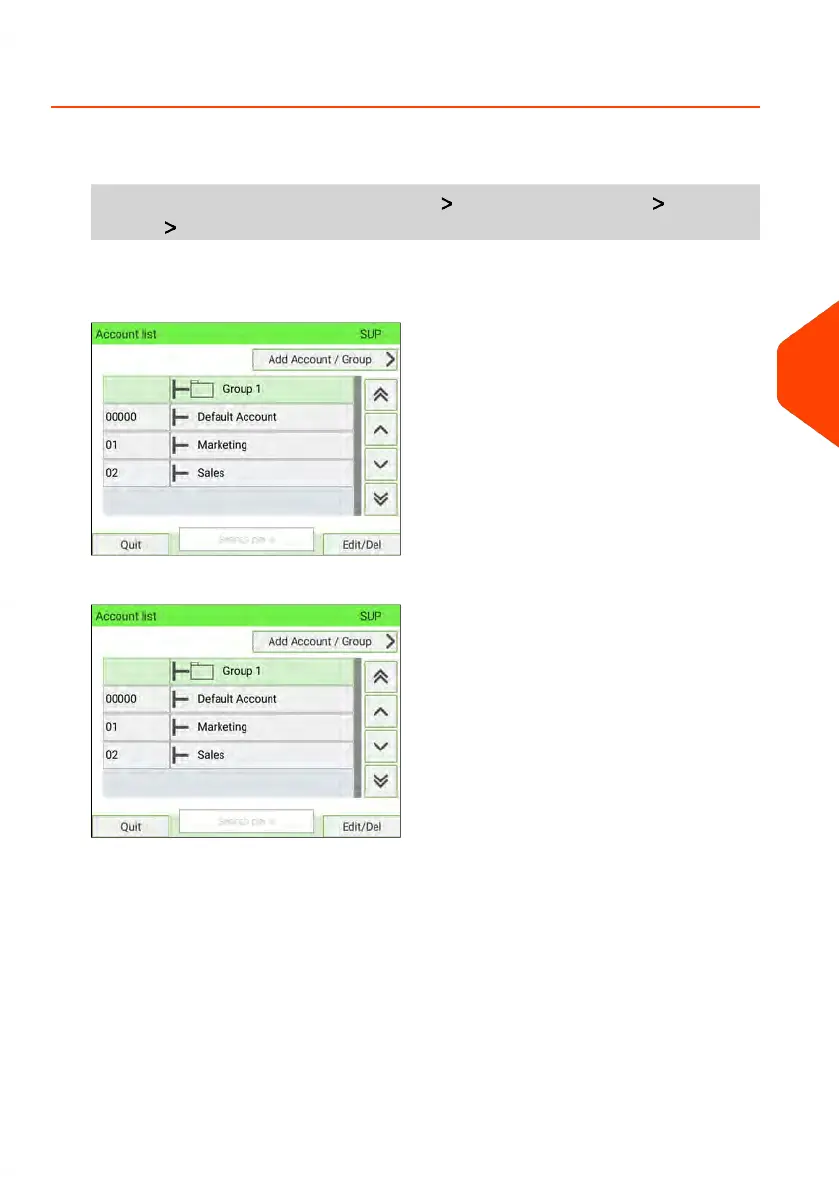How to View/Edit a Group or a Subgroup
1. As Supervisor (see Log in as Supervisor on page 277):
From the main menu and select the path: Account Management Manage
Account Account List
The Account List screen is displayed.
2. Select the group (use the double arrows to scroll the list).
6
Accounts and Access Control
179
| Page 179 | Jan-15-2024 09:55 |
