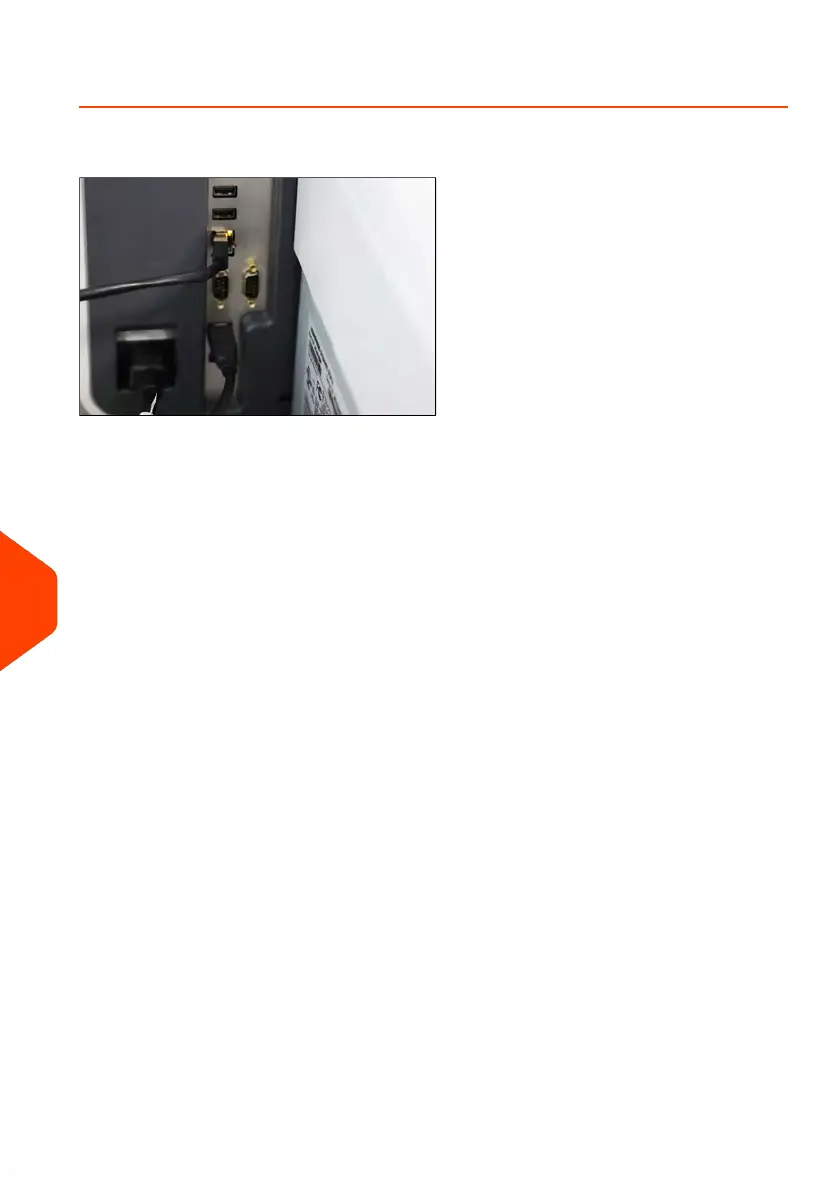How to Set LAN Parameters - Ethernet Connection
LAN settings can only be implemented if the machine was actually connected to the
LAN at power-up.
You have to connect as Supervisor (see Log in as Supervisor on page 277).
To set the parameters of the LAN - Ethernet:
1. Select Ethernet connection type (see How to Set the Postal/Online Services
Connection on page 329).
332
| Page 332 | Jan-15-2024 09:55 |
11
Configuring your Mailing System
