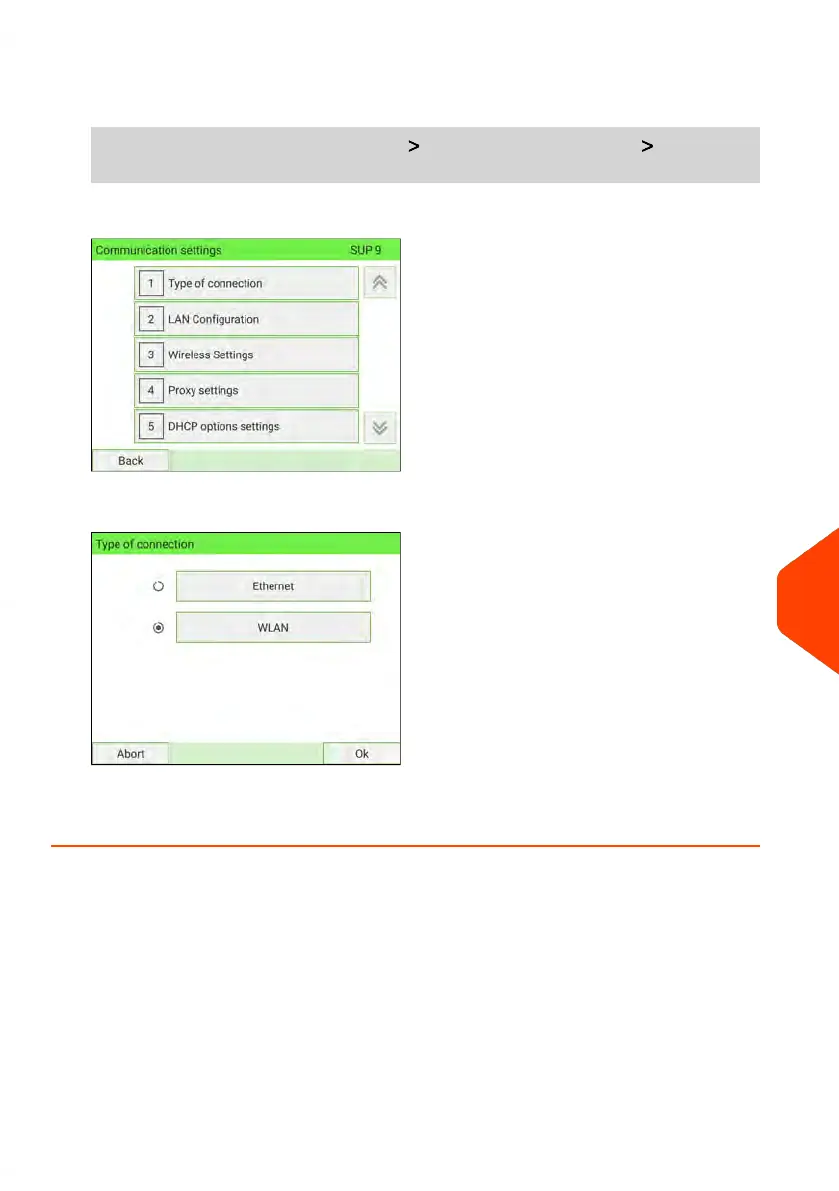To set the Postal/Online Services connection (use Wireless LAN):
1. As Supervisor (see Log in as Supervisor on page 277):
From the main menu, select the path: Communication Settings Type of
Connection
2. To use the Wireless LAN, select Wireless and press [OK].
3. For Wireless LAN settings, see How to Connect a Wireless Network (Wireless
LAN) on page 342.
11
Configuring your Mailing System
331
| Page 331 | Jan-15-2024 09:55 |
