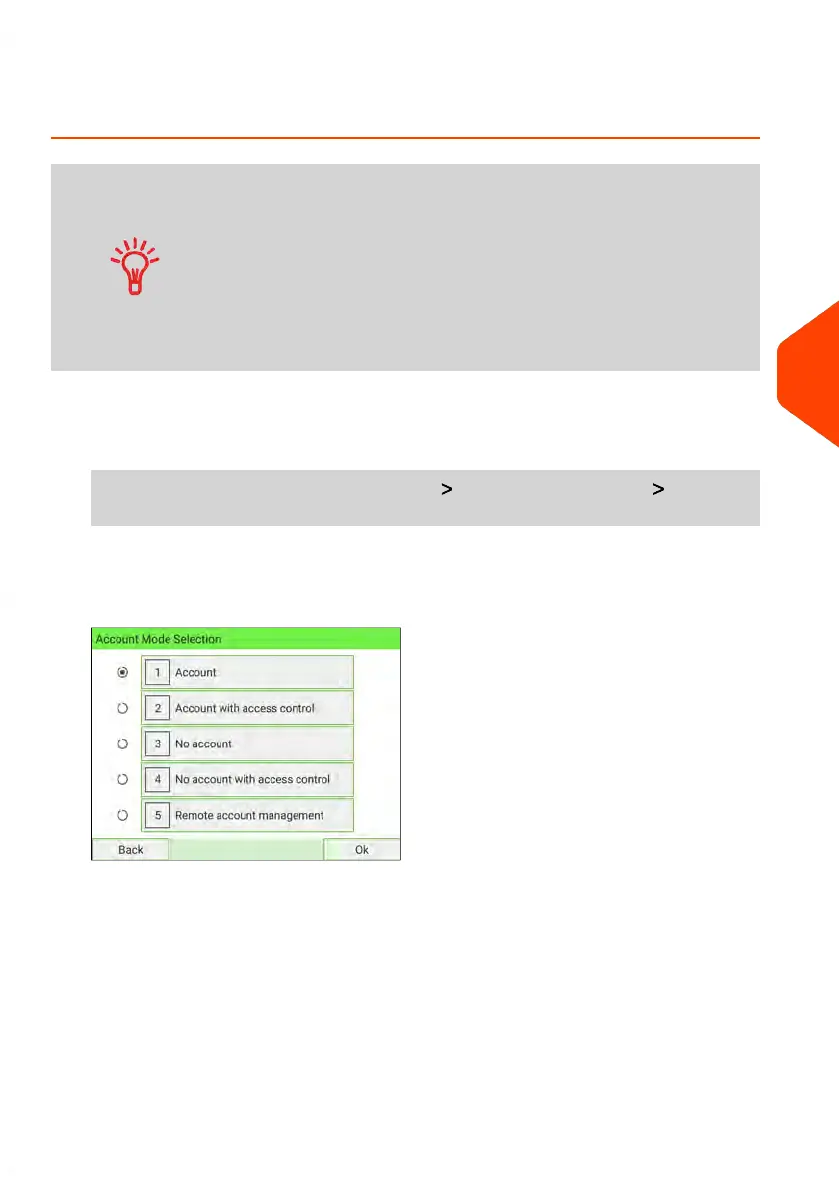How to Display and Change to 'Account with Access Control'
Mode
Account with access control
• Postage usage is tracked by account.
• Users must select an account when processing mail.
• A PIN number is required to access functions and process
mail.
• To use this mode, the system must have at least one
account created.
• If only one account is available, the Mailing System
automatically selects it at start up.
To display and change the 'Account mode' to 'Account with access control':
1. As Supervisor (see Log in as Supervisor on page 277):
From the main menu and select the path: Account Management Account
Mode Selection
The Account Mode Selection screen is displayed with the current 'Account Mode'
shown.
6
Accounts and Access Control
161
| Page 161 | Jan-15-2024 09:55 |
