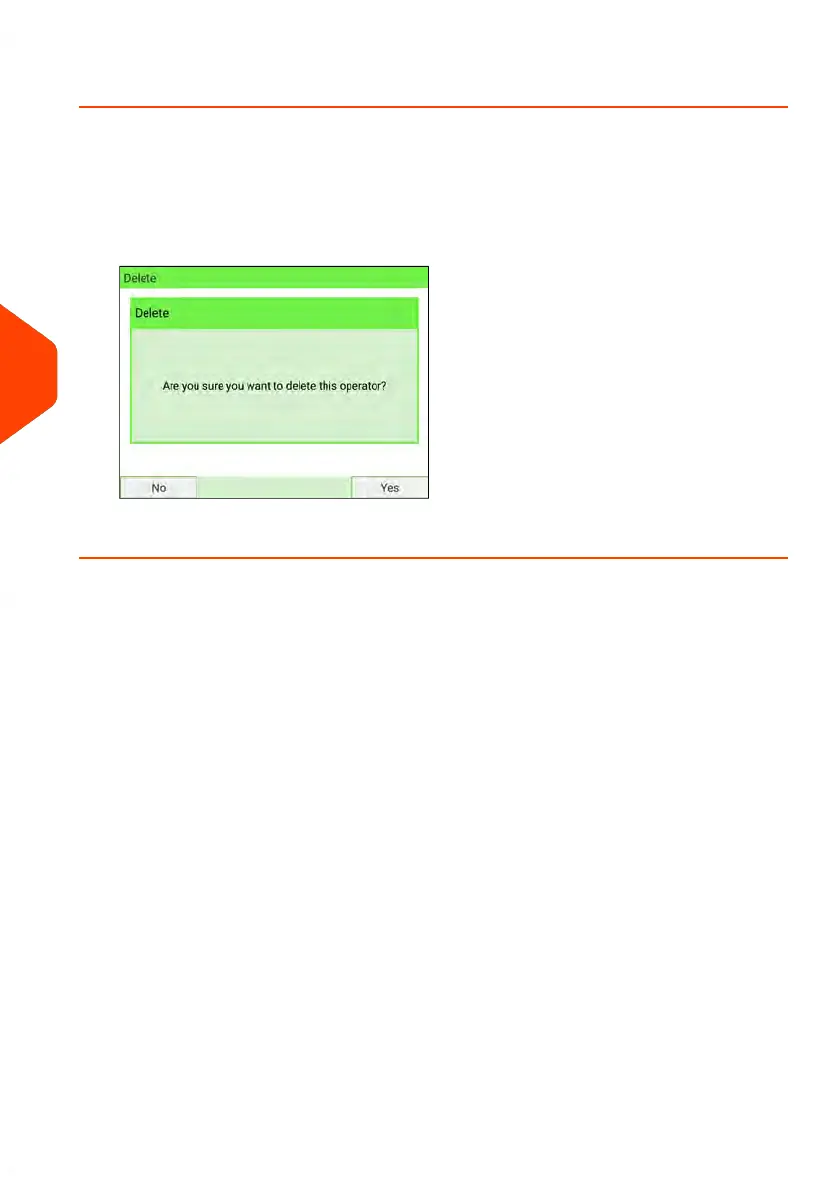How to Delete an Operator
To delete an Operator:
1. Perform the procedure How to Modify an Operator on page 191.
2. Select Delete instead of Edit/Modify.
The Delete confirmation screen is displayed.
3. Press Yes to delete the operator, otherwise press No.
194
| Page 194 | Jan-15-2024 09:55 |
6
Accounts and Access Control