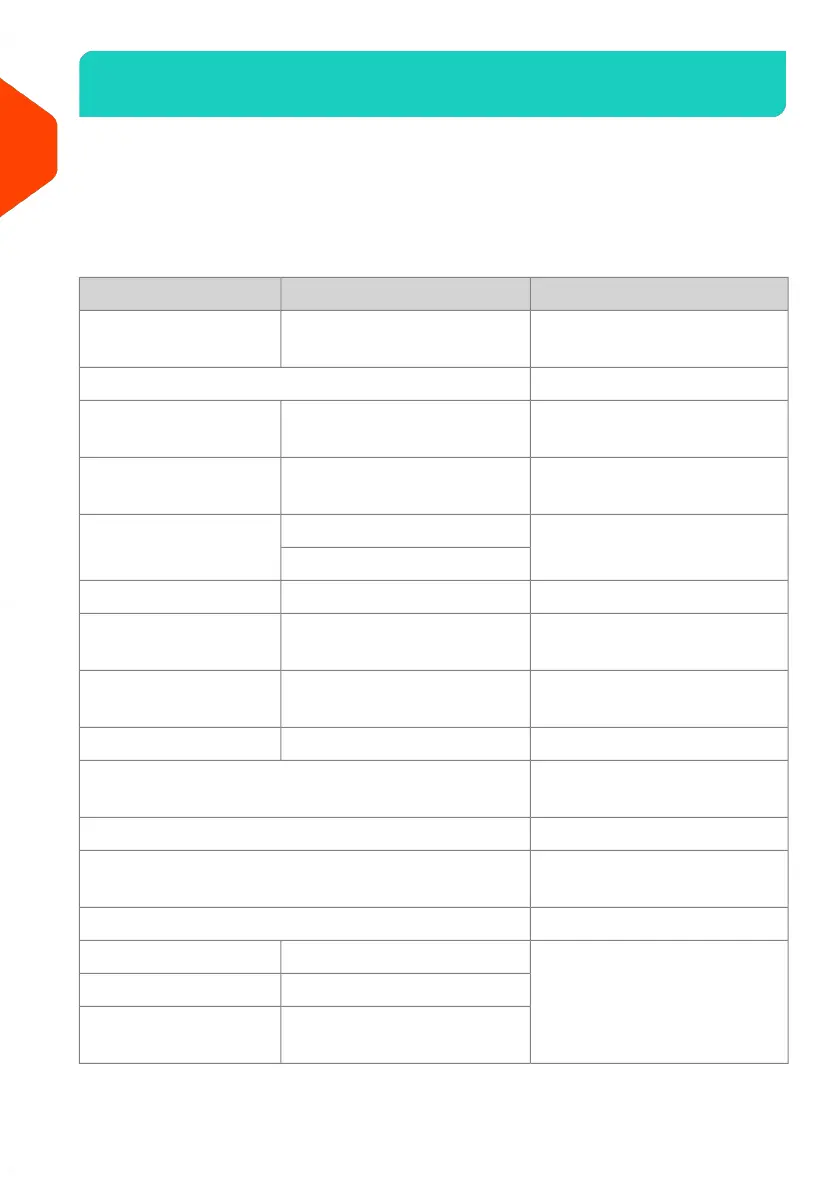Menu Reference15.5
The tables below list the options in the user and supervisor menus.
To gain access to the menu, press Menu on the control panel.
Main Menu
See...Level 2Level 1
Type of Process and Type of
Imprint on page 65
1. Imprint
2. Batch Settings
How to Apply or Cancel a Print
Offset on page 73
2.1. Print Offset
Selecting a Weighing Type
on page 79
2.2. Weighing Types
Resetting the Weighing
Platform on page 296
2.3. Tare Weighing Platform
2.4. Zero Weighing Platform
Using the Sealer on page 332.5. Sealing
How to Reset the Item Counter
on page 130
2.6. Start Batch Counters
System Time-outs on page
327
2.7. Timeout Setting
Quiet Mode on page 3222.8. Quiet Mode
Using Job Memories on page
112
3. Job Memories
Choosing Rates on page 2214. Rate Selection
Changing Accounts on page
205
5. Change Account
Reports on page 2276. Reports
Operational PPI Report and
Historic Reports on page 250
6.1 PPI Report
6.2 PPI Report <latest date>
6.3 PPI Report <latest
date-1>
448
| Page 448 | Jan-15-2024 09:55 |
15
System Specifications
