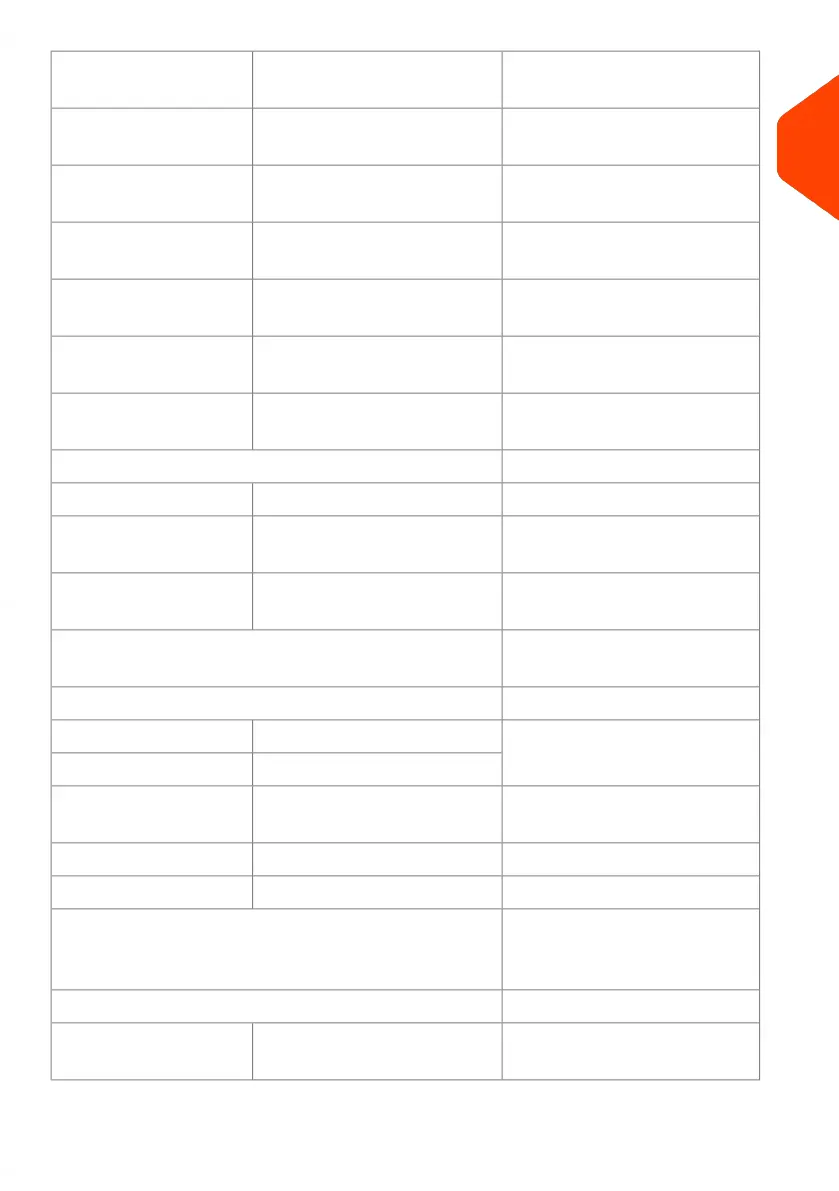Batch Data Report on page
236
6.4 Batch Data
Credit Summary Report on
page 240
6.5 Credit Summary
Daily Usage Report on page
238
6.6 Daily Usage
Monthly Usage Report on
page 239
6.7 Monthly Usage
Single Account Report on
page 242
6.8 Single Account
Multi Account Report on page
243
6.9 Multi Account
Tracking Services Report on
page 257
6.10 Tracking Services Report
7. Credit
Checking Credit on page 1367.1. Credit Information
Adding Credit (Postage) on
page 137
7.2. Credit
Unlocking the PSD on page
147
7.3. Audit
Using the Mailbox on page
372
8. Mailbox
9. Online Services
OLS Connection Tests on
page 267
9.1. Ping Server
9.2. Test Server
Call Online Services on page
262
9.3. Generic call
Synchronise Call on page 2659.4. Machine Synchronisation
Upload Statistics on page 2649.5. Upload Statistics
Counting Piece on the
Weighing Platform on page
132
10. Piece Counting
11. User Preferences
Changing the Display
Language on page 316
11.1. Language
15
System Specifications
449
| Page 449 | Jan-15-2024 09:55 |
