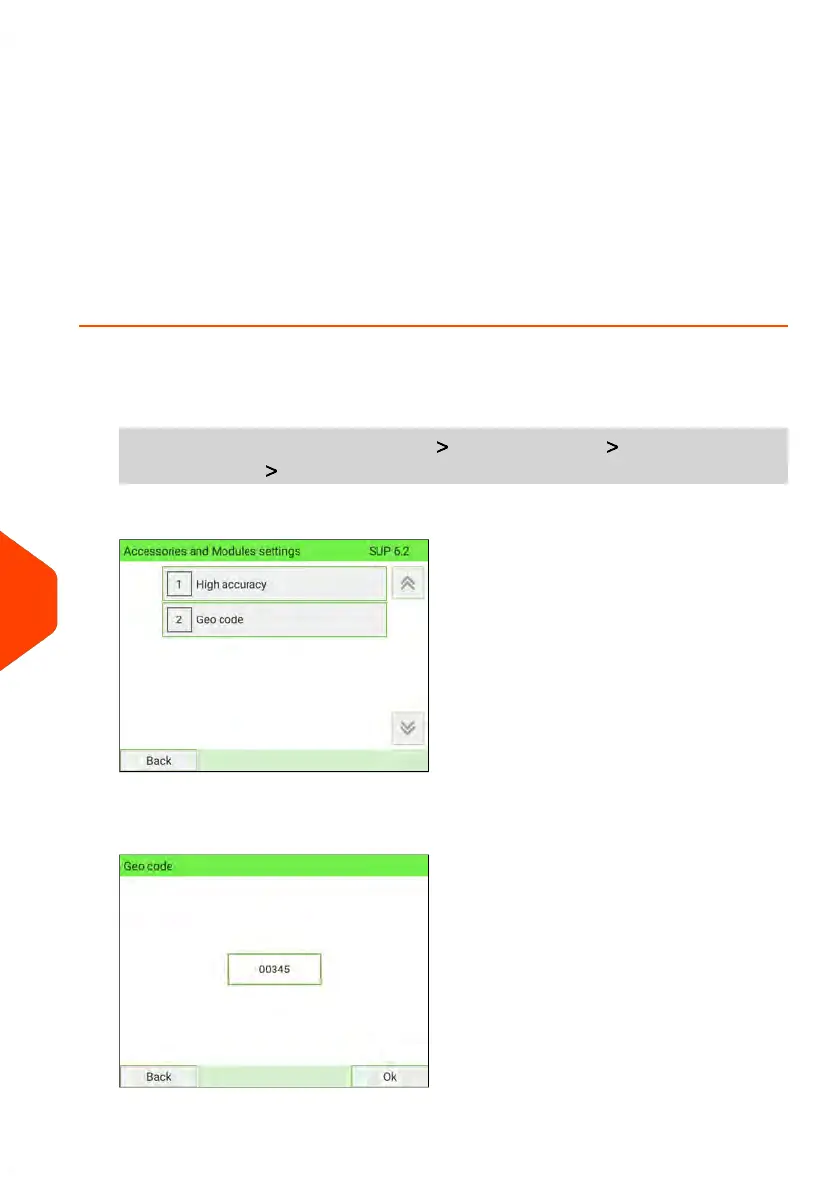Geocode
The Weighing Platform and Dynamic Weighing Module provide mailpiece weights that
have to be corrected according to the geographical location of the Mailing System, as
weights can change depending on altitude and latitude. The correcting geodesic code
can be entered:
•
Automatically with Online Services
•
Manually
How to Change the Geocode
To change the Geocode:
1. As Supervisor (see Log in as Supervisor on page 277):
From the main menu, select the path: Machine Settings Accessories and
Module Settings Geocode
2. Consult the map and table on the next pages to get the 5 digits Geocode for your
location altitude and latitude, and enter the 5 digits using the keypad.
304
| Page 304 | Jan-15-2024 09:55 |
11
Configuring your Mailing System
