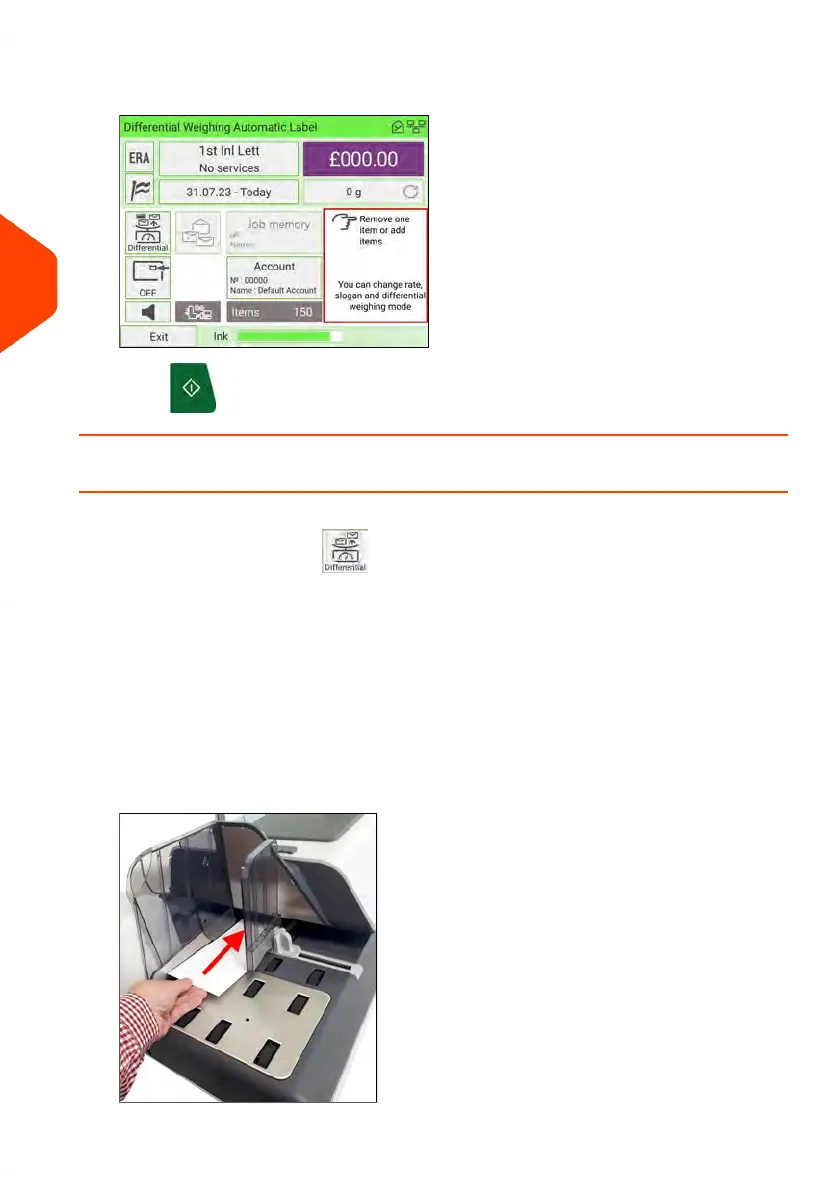4. Remove a piece of mail. As each piece is removed, the weight and selected rate
and service will be displayed.
5.
Press to print the label.
Processing Mail in Differential Weighing Type
Differential Weighing Type ( )
From the home screen:
1. Select the Differential weighing type icon, place the stack of mail (or container)
on the Weighing Platform, then follow the on-screen instructions or the steps
below.
2. Remove the first piece of mail from the top of the stack. The Mailing System
displays the weight and postage, then automatically starts the Feeder and machine
motors.
3. To print directly on the envelope, place the envelope on the hopper. Mail should
be placed against the rear wall and covering the optical (clear) sensor.
94
| Page 94 | Jan-15-2024 09:55 |
4
Processing Mail