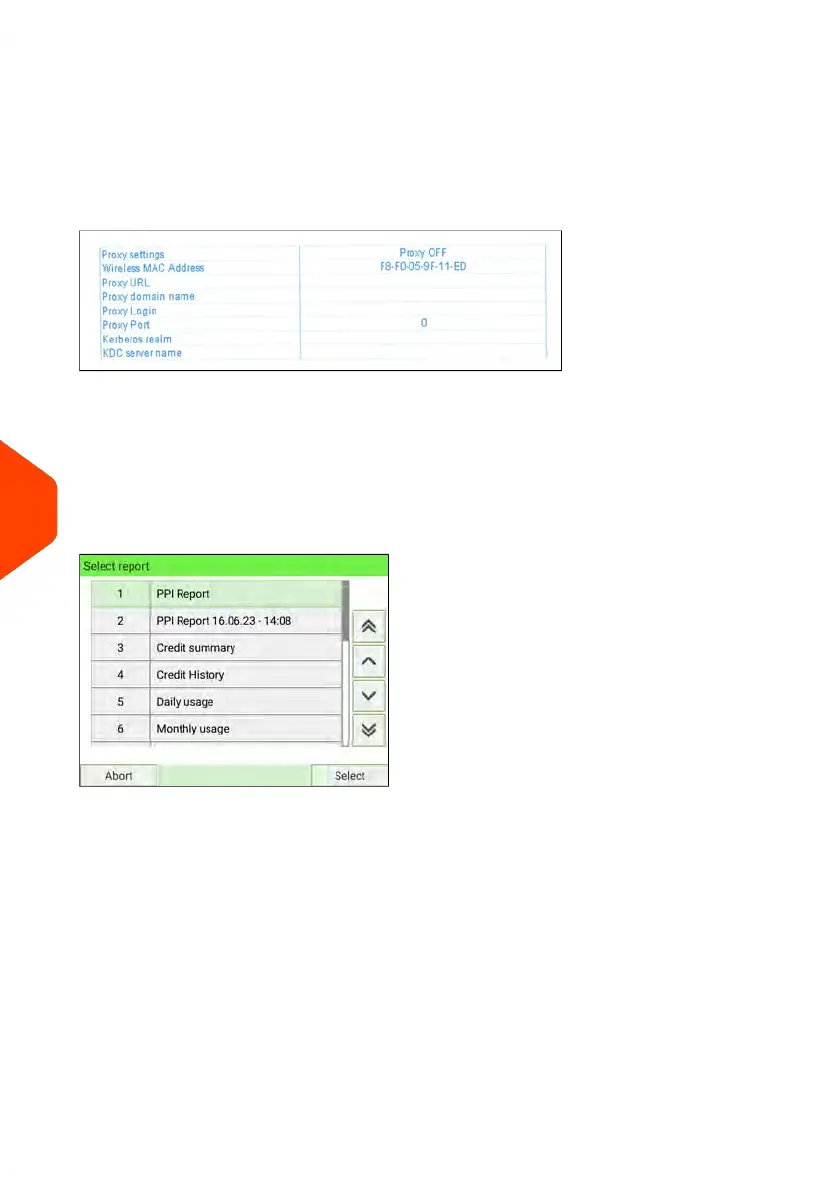Requirements
To generate this report, you must be logged in as Supervisor.
Output
The Proxy Configuration report output is:
•
Label
Content
Operational PPI Report and Historic Reports
The above PPI reports are available:
•
The Operational PPI Report option displays the currently running PPI report (use
of PPI rate for a selected period of time).
•
The 'Historic' options display the two previously recorded reports.
Requirements
To generate these reports, you can be logged in as a user or supervisor.
Output
The Operational PPI Report and Historic Report outputs are:
•
Screen
•
USB printer
250
| Page 250 | Jan-15-2024 09:55 |
9
Reports
