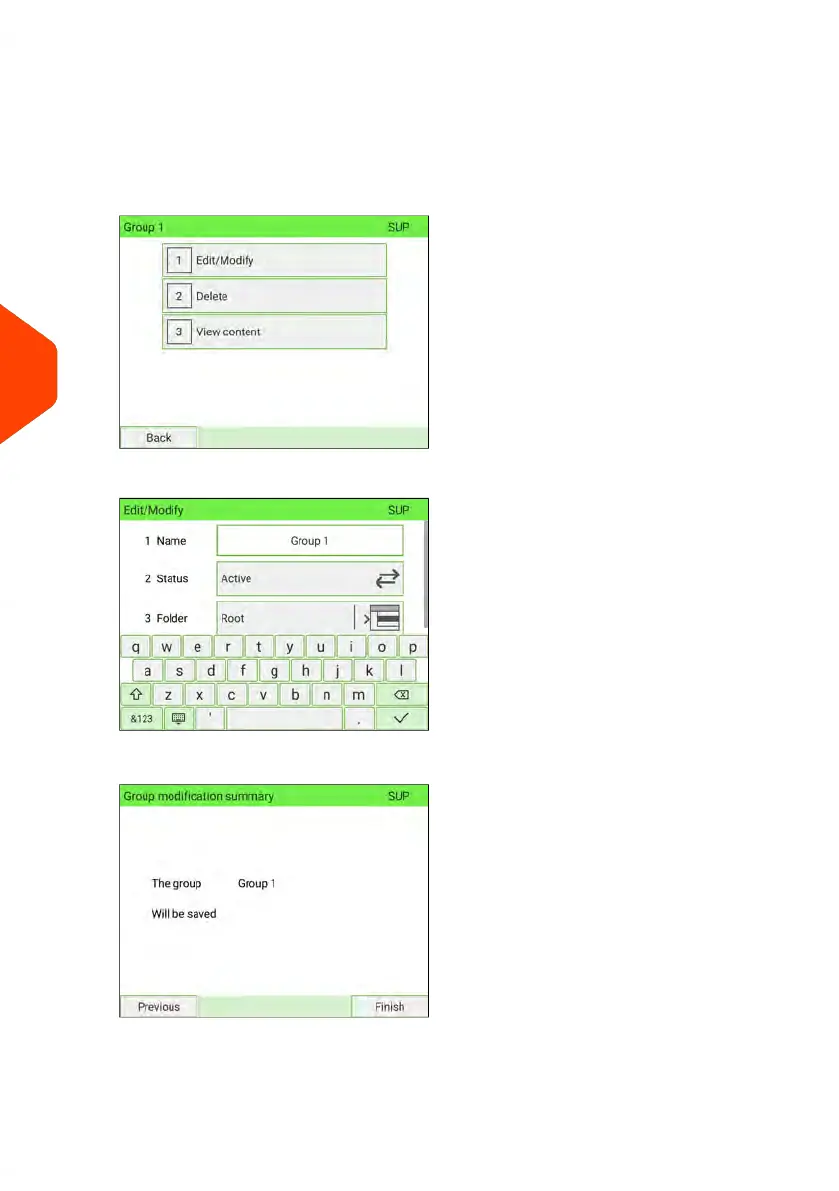3. A group that is not in the list is probably a subgroup:
Select its parent group, press Edit/Del. and then select View content to display
the content of the group. Select the subgroup in the list.
4. Press Edit/Del.
The Group management screen is displayed.
5. Select Edit/Modify.
6. Change the parameters as necessary and press [Next].
The Group modification summary screen is displayed.
7. Press [Finish] to validate the changes.
180
| Page 180 | Jan-15-2024 09:55 |
6
Accounts and Access Control