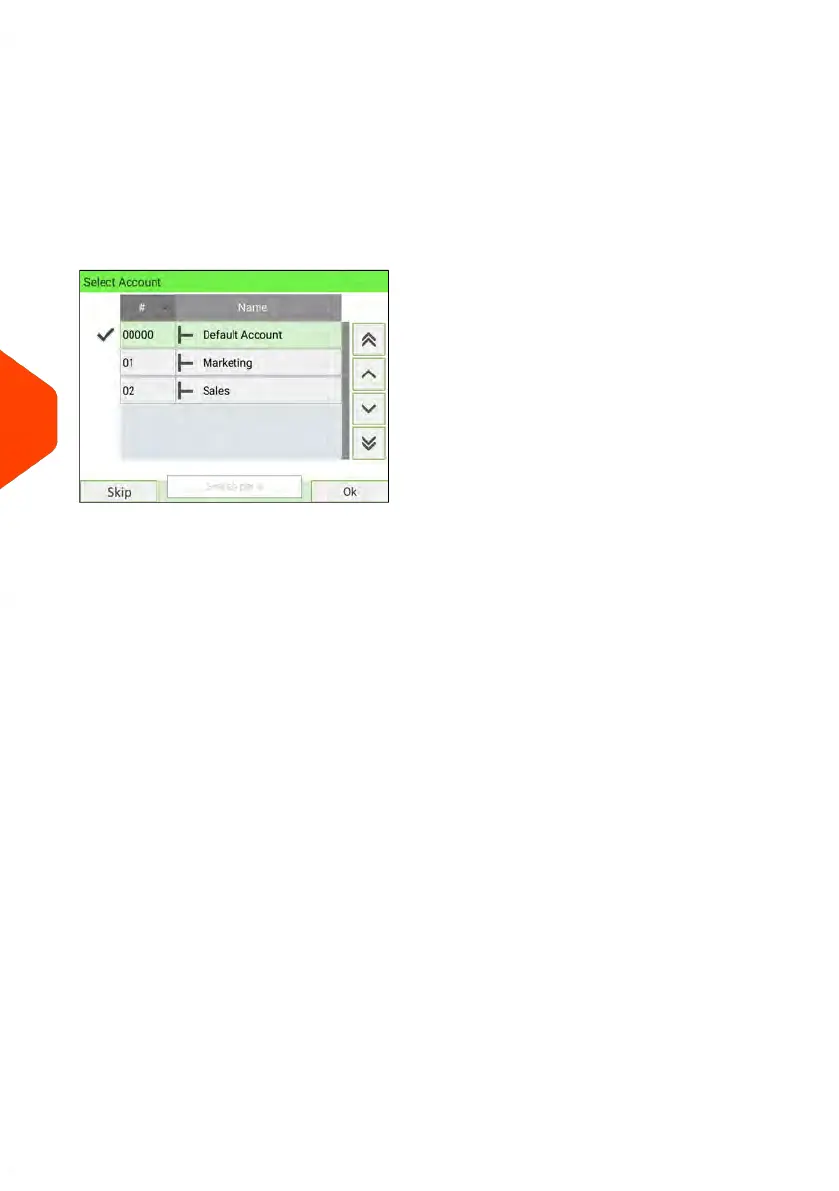Get Accounts from S.M.A.R.T. into the Mailing System
After connecting to S.M.A.R.T., the Mailing System is in ready state (waiting for
S.M.A.R.T.’s request). S.M.A.R.T. can push the list of accounts into the Mailing System.
You can get latest account list from S.M.A.R.T. into the Mailing System by 3 ways:
• Powering on / Waking up the Mailing System.
• Selecting Account zone on home page.
• Selecting Change account on menu.
212
| Page 212 | Jan-15-2024 09:55 |
7
S.M.A.R.T. Data Collector
