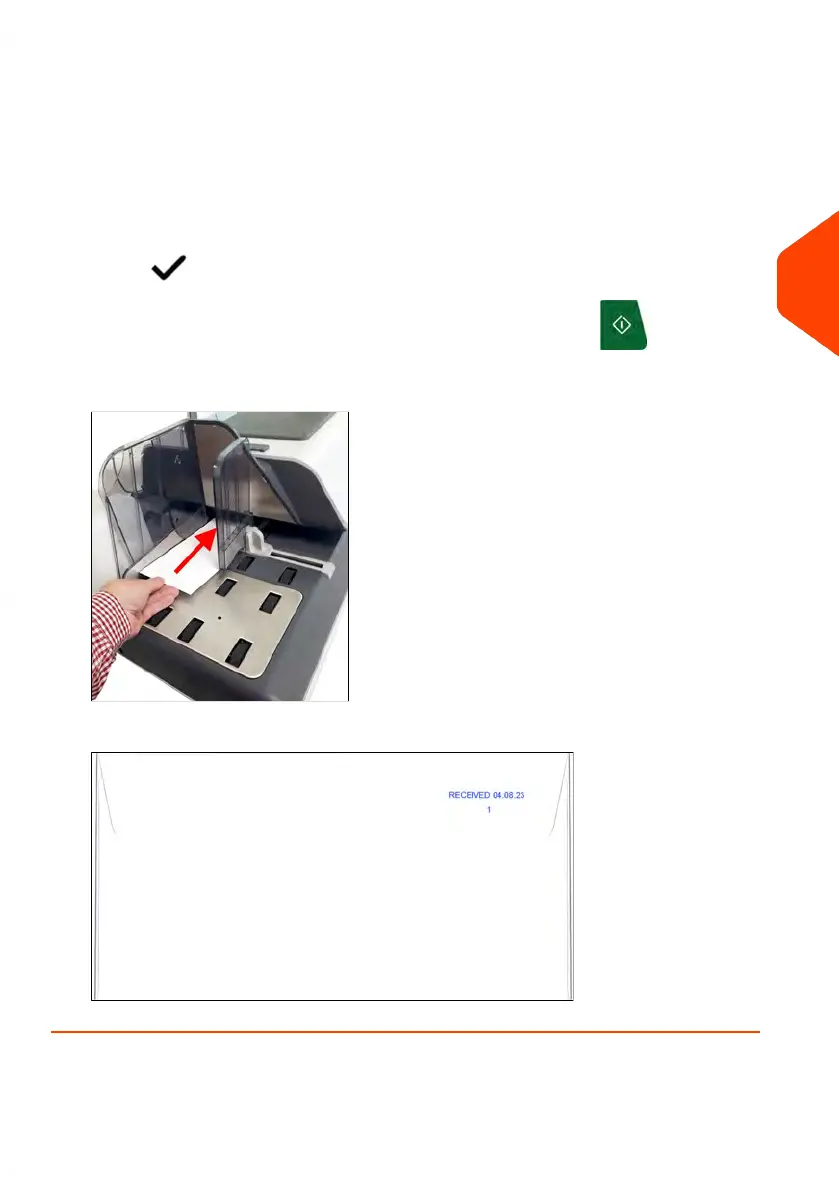Additionally, you can:
- Activate or de-activate printing the date received.
- Activate or de-activate printing 'Received'.
- Add ERA, slogan to the imprint.
- Activate the Print Counter.
- Select the option to change. The buttons indicate the current status of the
options. The screen indicates the current status of the options.
Press on the control panel to return to the home screen.
3.
Once you are on the [Received] home screen, then you press .
4. Insert the mailpiece into the mail path against the rear-guide wall, side to be
printed facing upwards.
The Mailing System applies the imprint and the mailpiece is sent to the catch tray.
4
Processing Mail
123
| Page 123 | Jan-15-2024 09:55 |
