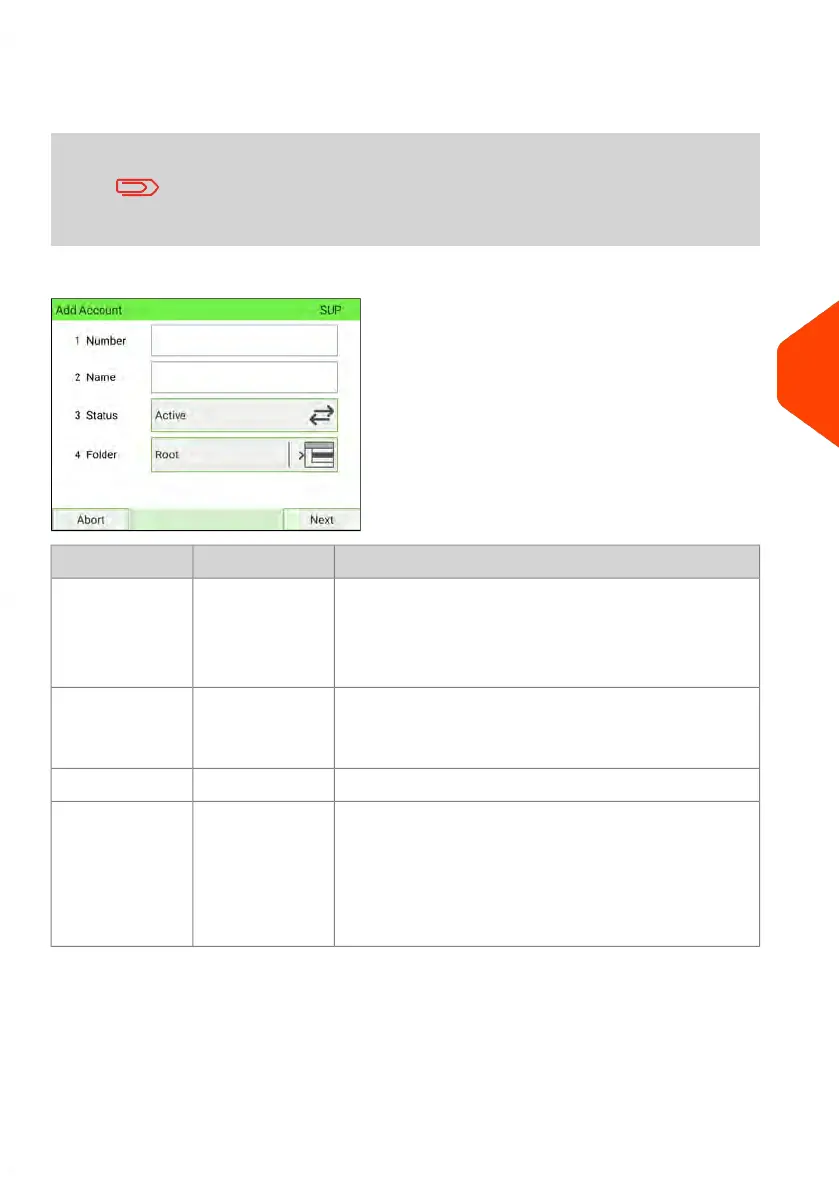Account summary
You can create up to 3000 accounts (depending on system
options).
To change the maximum number of accounts, see Account
Number on page 271.
An account has the following parameters:
DescriptionFormatParameters
Number of the account.
Must be unique. It cannot be modified after the
account has been created. However, the account
can be deleted.
30
alphanumeric
characters
Number
Name of the account.
Must be unique.
32
alphanumeric
characters
Name
Only active accounts are visible to users.Active/InactiveStatus
The group that contains the account. The group
can be:
Name of a
group
Folder
•
The Main folder, or
•
Any level 1 or level 2 group.
For groups, see Group Settings on page 176.
6
Accounts and Access Control
185
| Page 185 | Jan-15-2024 09:55 |
