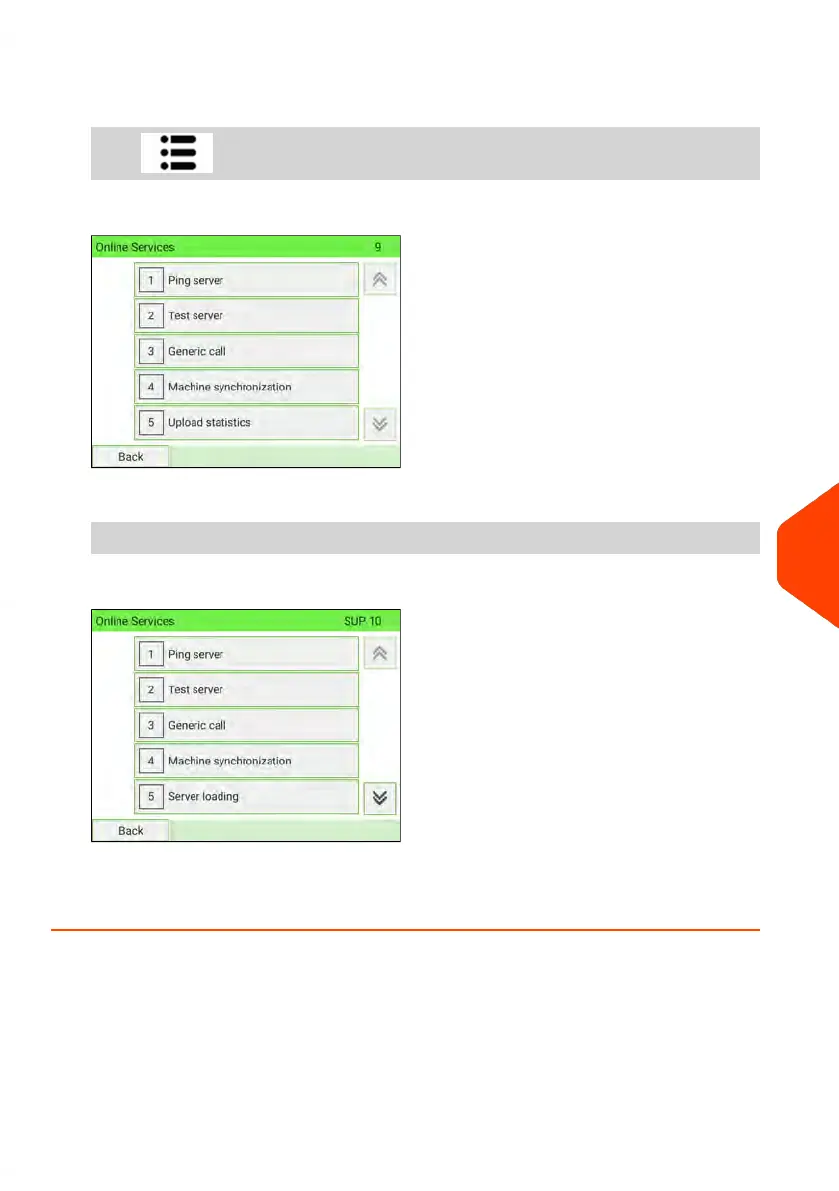To trigger a generic call:
1. As a user:
Press and select the path: Online Services
As Supervisor (see Log in as Supervisor on page 277):
From the main menu, select the path: Online Services
2. Select Generic Call from the list displayed on the screen.
3. Check your mailbox for messages: see Using the Mailbox on page 372.
10
Online Services
263
| Page 263 | Jan-15-2024 09:55 |
