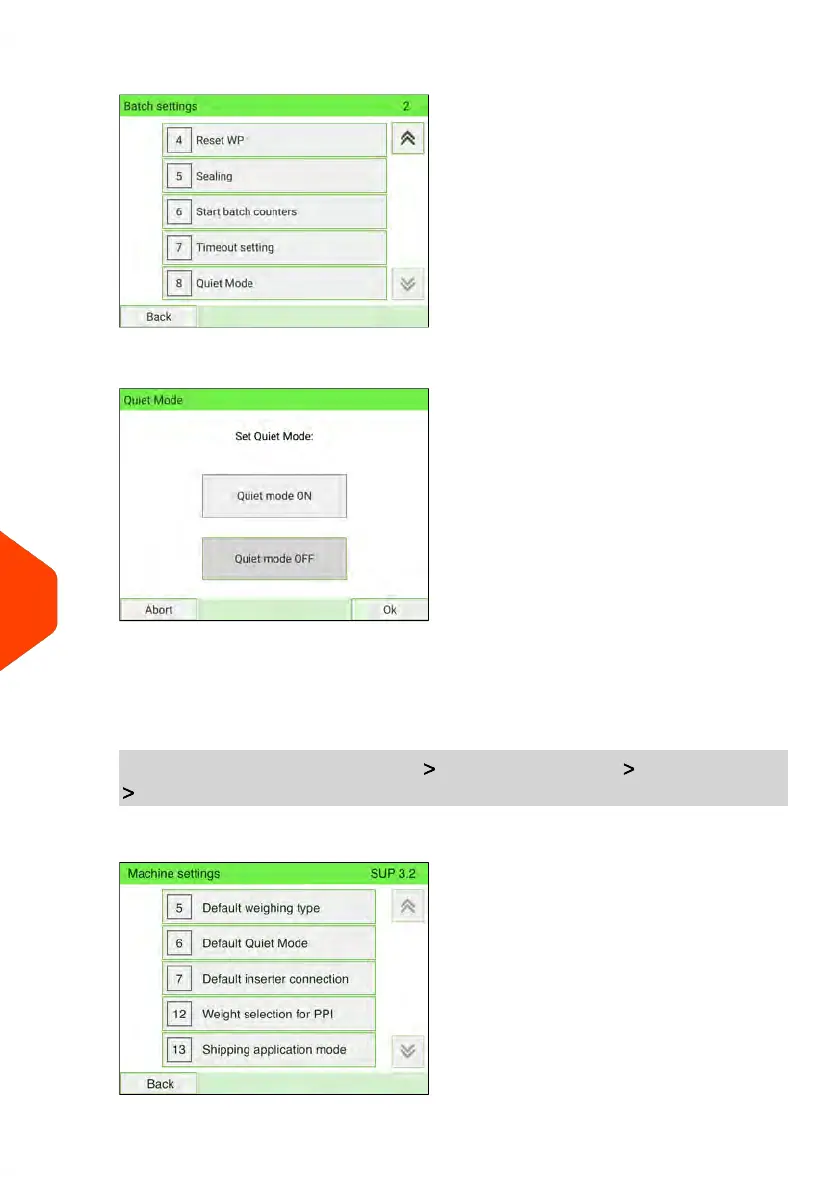2. Select Quiet mode ON or Quiet mode OFF.
The screen closes and the previous screen is displayed.
To set the mode by default:
1. As Supervisor (see Log in as Supervisor on page 277):
From the main menu, select the path: Default User Settings Machine Settings
Default Quiet Mode
324
| Page 324 | Jan-15-2024 09:55 |
11
Configuring your Mailing System
