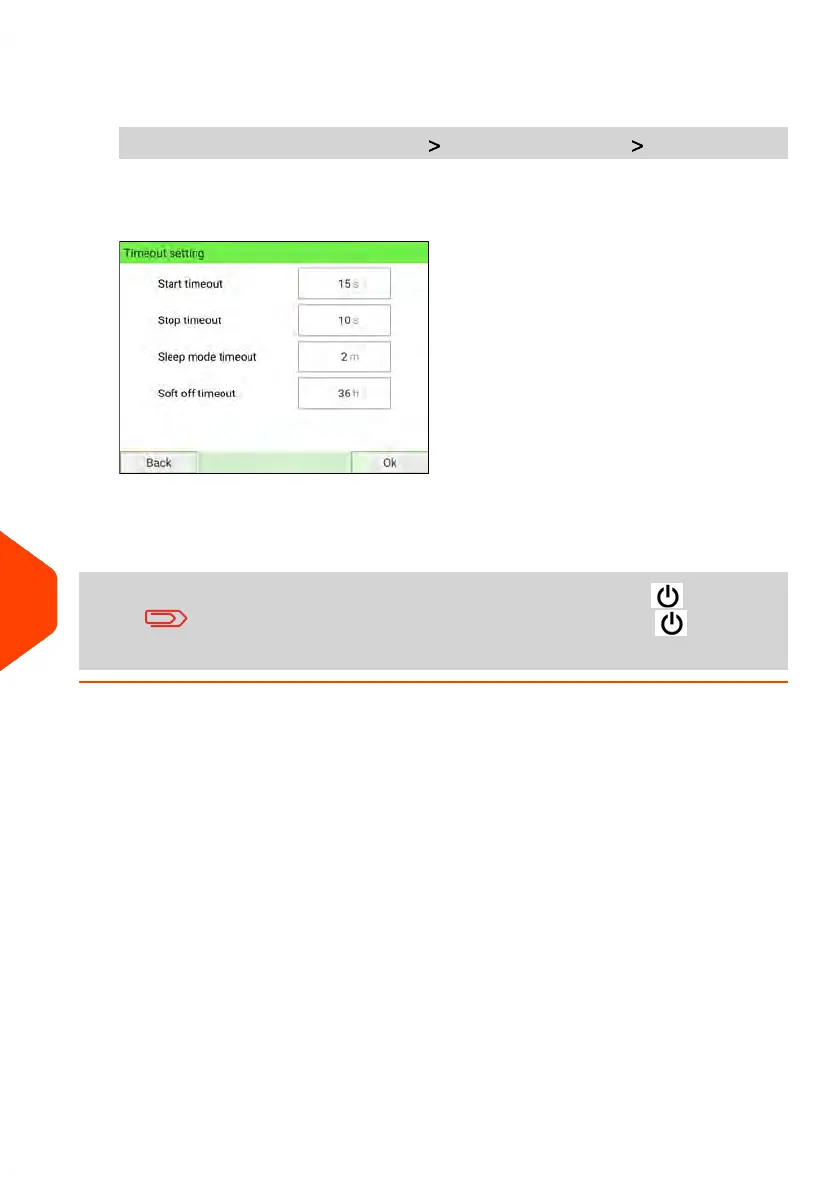To change the system timeouts:
1. As Supervisor (see Log in as Supervisor on page 277):
From the main menu, select the path: Default User Settings Timeout Setting
The Timeout Setting screen is displayed.
2. Select each field and type the timeouts.
3. Press [OK] to validate.
To return to the home screen, you have to press to put the
machine into sleep mode. Then continue to press to turn on
the machine.
328
| Page 328 | Jan-15-2024 09:55 |
11
Configuring your Mailing System
