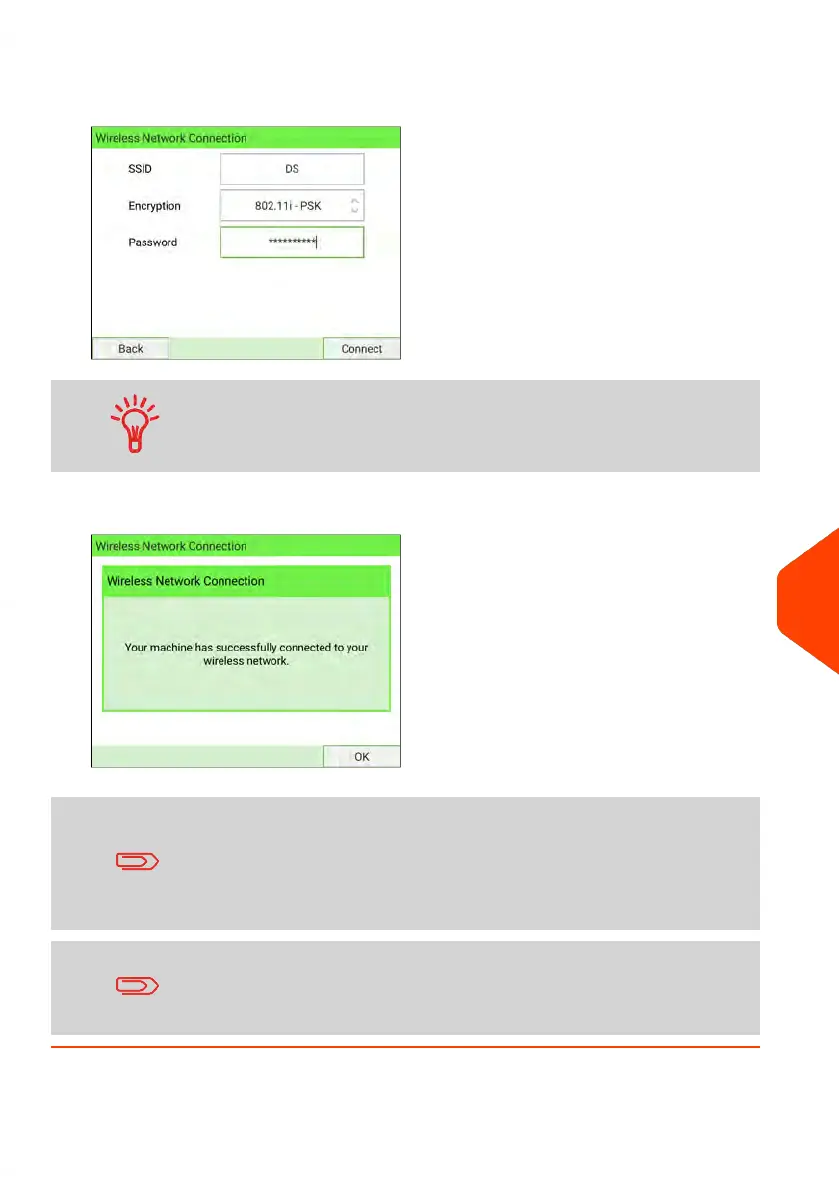3. The Wireless Network Connection screen is displayed. Enter name and password
for the wireless network, then press Connect.
If the Encryption type is 802.11i - EAP, see How to Install
Authentication Certificates for Wireless Connection on page 346.
4. Press [OK] to confirm wireless network connection.
If the network's encryption type is NOT supported by the Base,
this warning message is displayed:
"You have selected an unsecured wireless network and your
machine's privacy might be at risk.
We recommend connection to a secured network."
If the network connection fails, this error message is displayed:
“Unable to connect to the wireless network. Please check your
details and try again.”
11
Configuring your Mailing System
345
| Page 345 | Jan-15-2024 09:55 |
