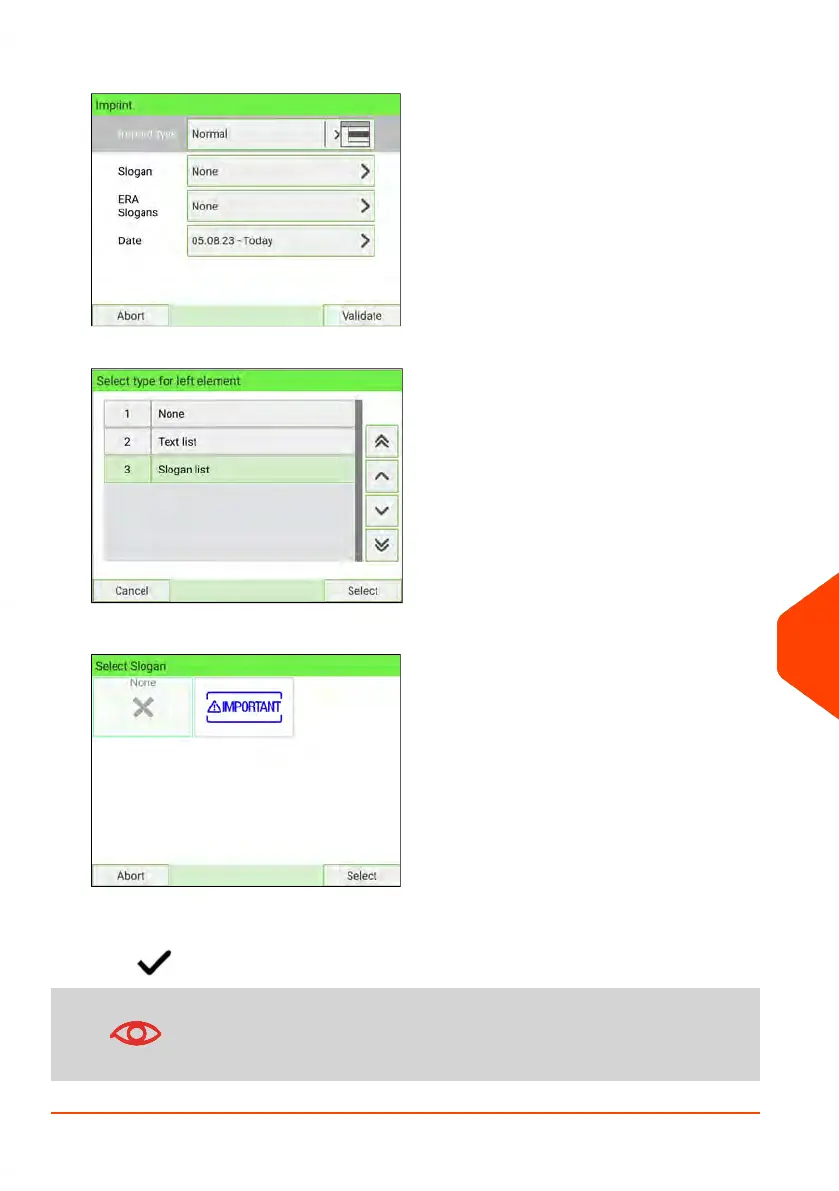2. Select Imprint left or Imprint right on the Customize Stamp screen.
3. Select Slogan list.
The Select Slogan screen is displayed.
4. Select the slogan in the list or select None for printing no slogan.
The icon indicates the current selection.
Royal Mail requires blue ink to be used when franking letters
eligible for the Business Mail discount (using BM slogan).
12
Options and Updates
387
| Page 387 | Jan-15-2024 09:55 |
