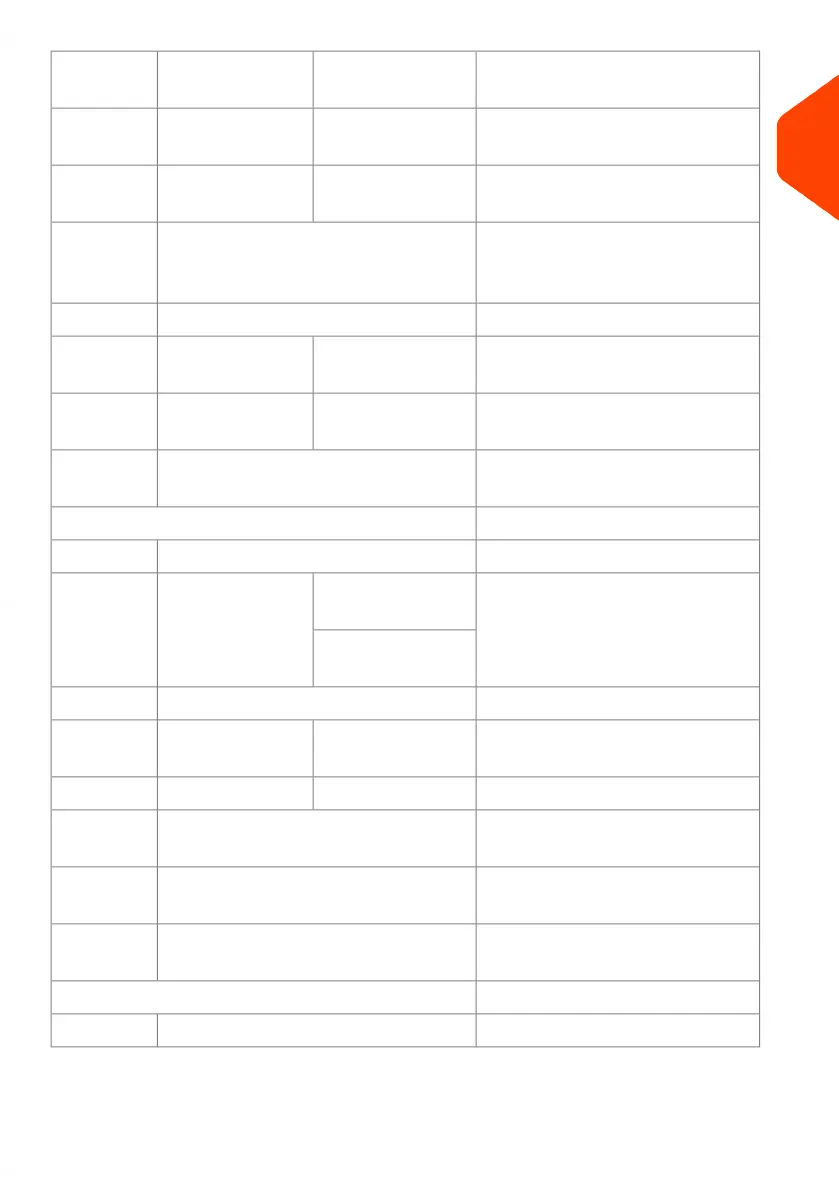Account Reports on page 2345.2.2. Account
Report
How to Import Accounts on page
186
5.2.3. Import
Account list
How to Export the Account on
page 183
5.2.4. Export
Account list
Shared System PIN Code on
page 159
5.2. Change System Pin Code
(only in 'No account with access
control' accounting mode)
5.3. Manage operator
Managing Operator PIN Codes
on page 188
5.3.1. Operator list
How to Generate the Operator
Report on page 244
5.3.2. Operator
report
Advanced Reporting Functions
on page 201
5.4. Budget and Surcharge
Management
6. Machine Settings
6.1. Weighing Functions
Resetting the Weighing Platform
on page 296
6.1.1. Weighing
Platform Tare
6.1.2. Zero
Weighing Platform
6.2. Accessories and Modules Settings
Activate the High Accuracy Mode
on page 303
6.2.1. High
Accuracy
GEO Code on page 3046.2.2. Geocode
Touchscreen Calibration on page
421
6.3. Touch Screen Calibration
Time and Date Management on
page 326
6.4. Date and Time
How to Set Cancel Collected
Mode PIN Code on page 215
6.5. Collected Mode PIN Code
(only S.M.A.R.T. Collector is active)
7. Maintenance
7.1. System info
15
System Specifications
453
| Page 453 | Jan-15-2024 09:55 |
