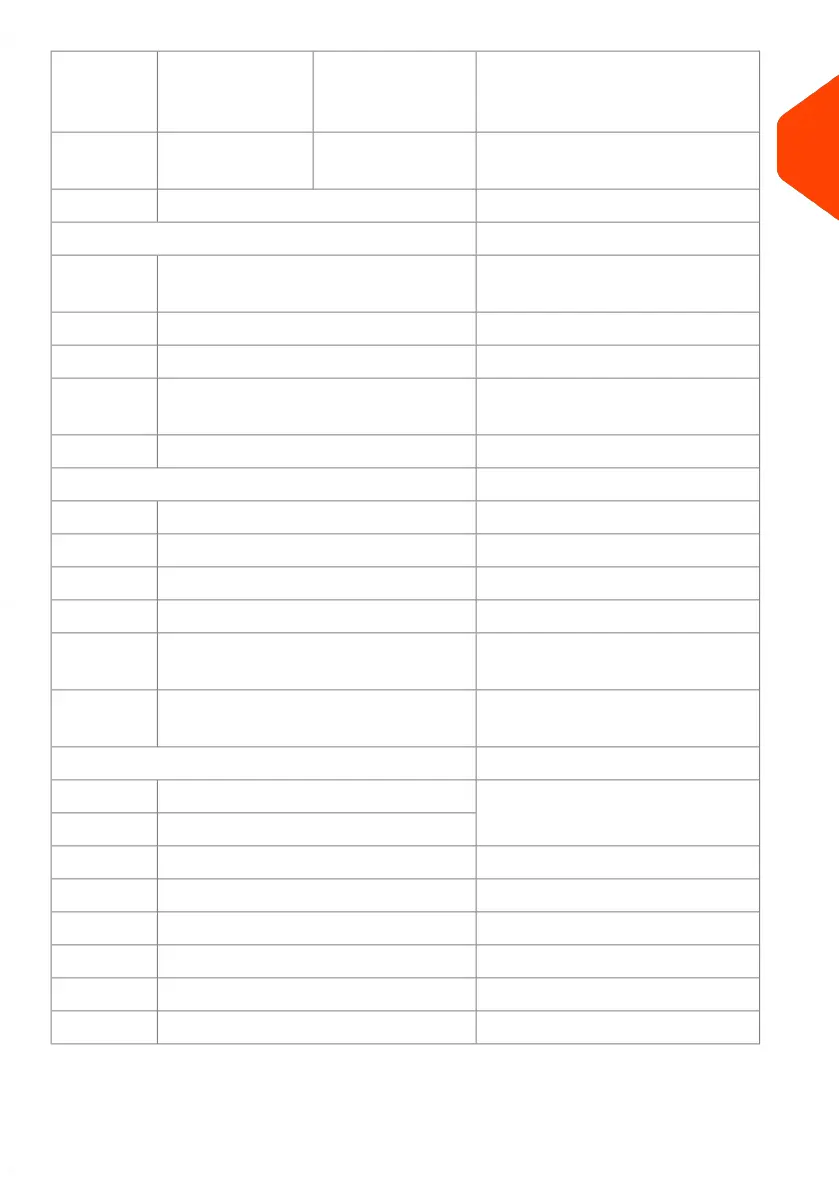7.3.12. Network
Configuration
Status
7.3.13. Wireless
Setting Status
Connection Settings on page 3297.4. Network Advanced Settings
8. Options and updates
How to Display Options on page
376
8.1. Options list
Managing ERAs on page 3788.2. ERA
Managing slogans on page 3858.3. Update Slogans
Managing Postal Rates on page
396
8.4. Rate Management
Managing PPI's on page 3938.5. Update PPI Mail
9. Communication settings
Type of Connection on page 3299.1. Type of Connection
LAN Settings on page 3329.2. LAN Configuration
Wireless Settings on page 3429.3. Wireless Settings
Proxy Settings on page 3539.4. Proxy Settings
DHCP options settings on page
354
9.5. DHCP Options Settings
Network preference settings on
page 355
9.6. Network preference settings
10. Online services
OLS Connection Tests on page
267
10.1. Ping Server
10.2 Test Server
Call Online Services on page 26210.3. Generic call
Synchronise Call on page 26510.4. Machine Synchronisation
10.5. Server Loading
10.6. Save Customer Data
10.7. Upload Data
Upload Statistics on page 26410.8. Statistics Upload
15
System Specifications
455
| Page 455 | Jan-15-2024 09:55 |
