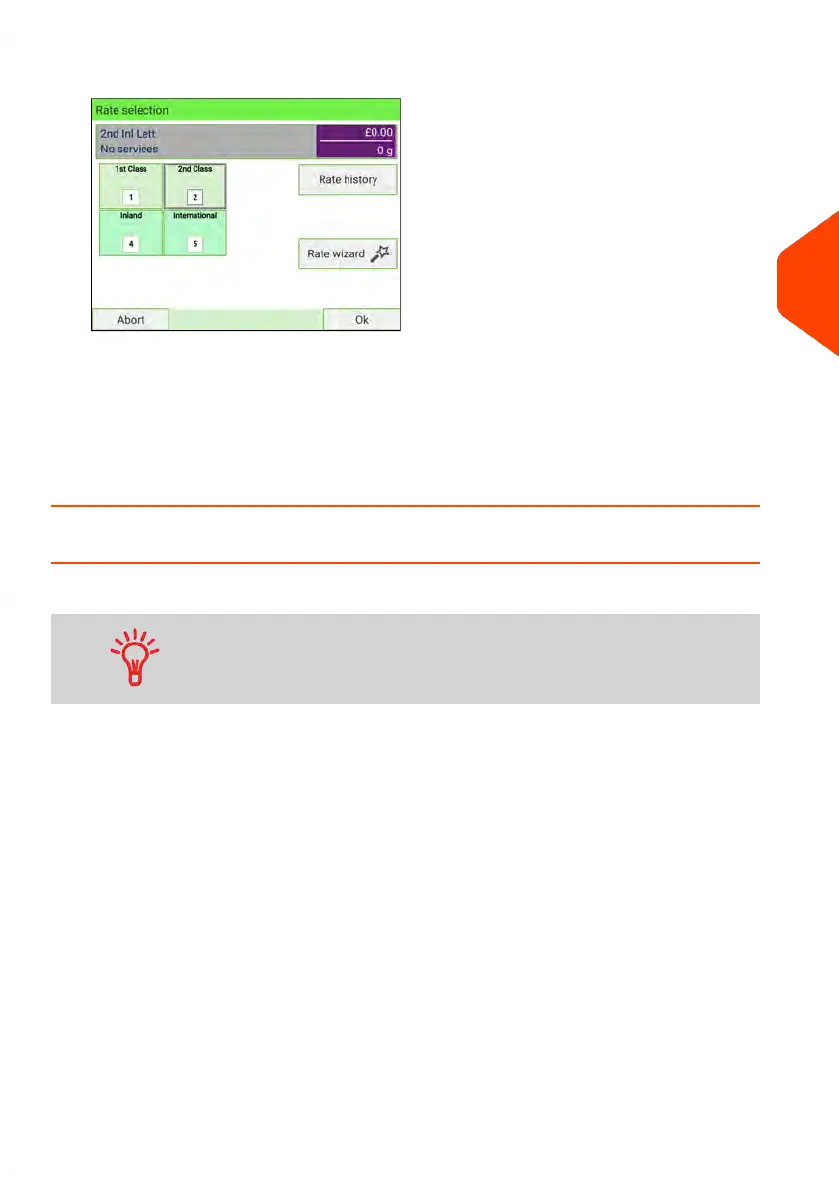The Rate Selection screen is displayed.
2. From the Rate Selection screen:
- Select a rate using the touch screen or by typing in the associated rate
number
- Select Rate History
- Use the Rate Wizard to view all available rates and extra services
3. Press [OK] to validate your selection.
How to Select a PPI
Select the PPI you want to use from the list.
When selecting the type of imprint [PPI mail], the default PPI is
automatically selected. As Supervisor, you can change the
default PPI (see Default PPI on page 309).
See also
• Managing PPI's on page 393.
To select a PPI:
4
Processing Mail
77
| Page 77 | Jan-15-2024 09:55 |
