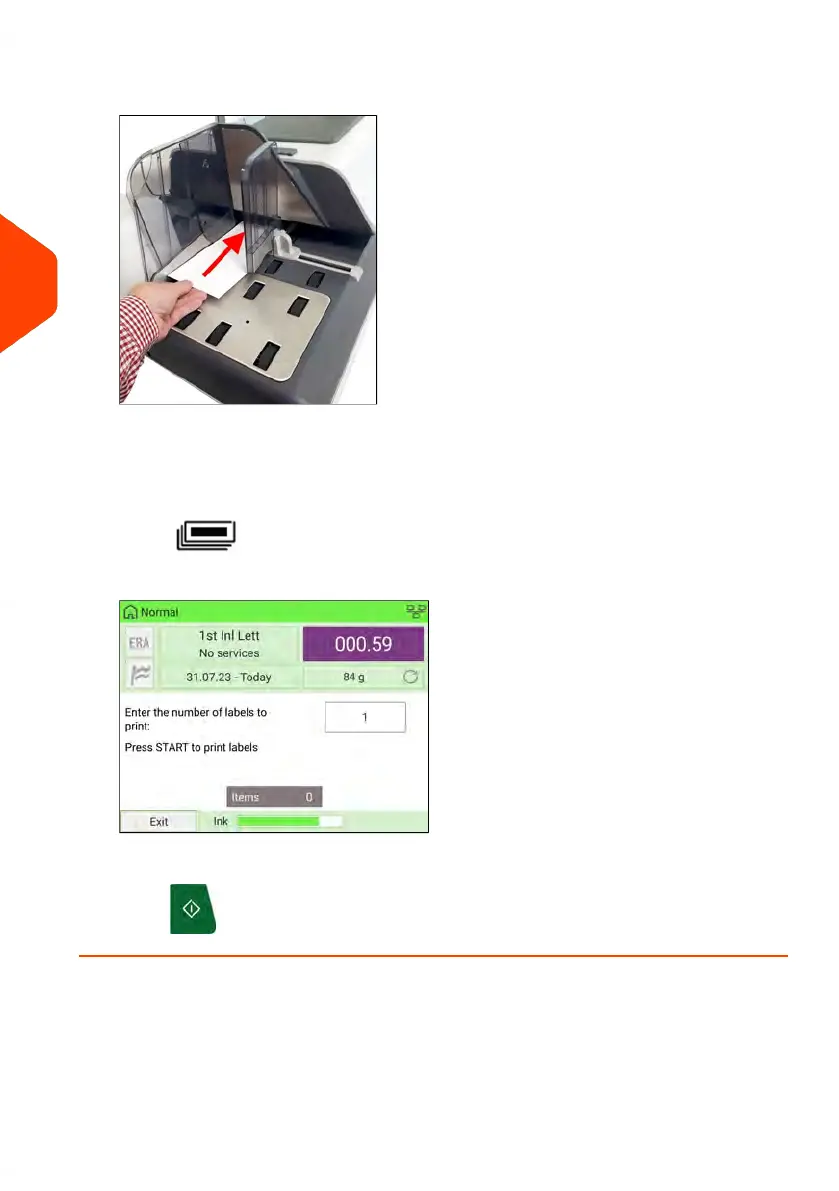3. Place the envelope (or identical set) on the hopper. Mail should be placed against
the rear wall and covering the optical (clear) sensor.
The Mailing System applies postage and the envelopes are sent to the mail tray
or stacker.
To print on one or several identical labels
1.
Press on the control panel.
A label selection screen is displayed.
2. Use the keypad to enter the number of labels to print.
3.
Press to start printing.
82
| Page 82 | Jan-15-2024 09:55 |
4
Processing Mail
