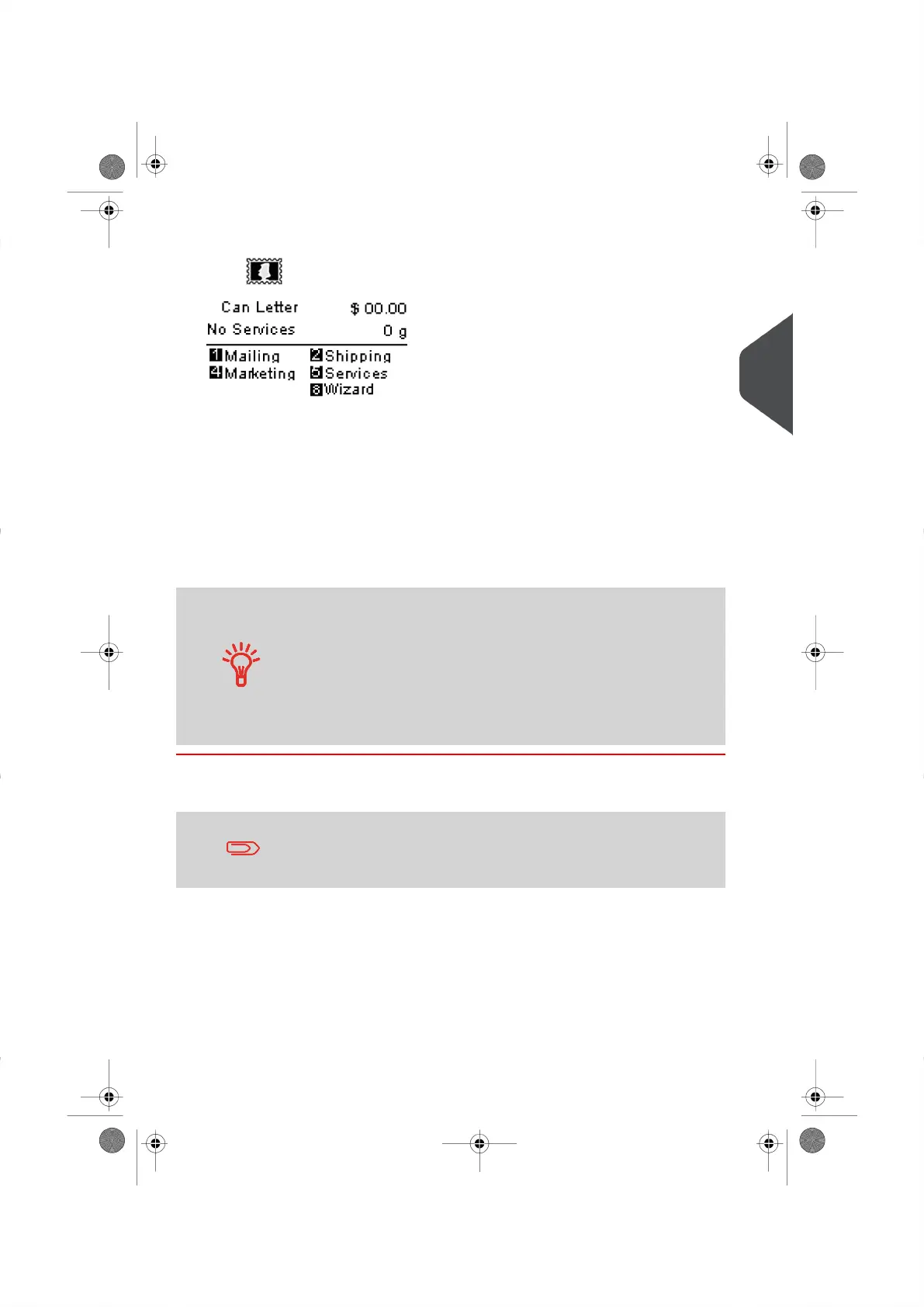3. Select a Postage Rate and add Options .
Press to open the Rate Selection Screen.
You have now different methods available to select your Postage Rate:
- Select a Rate shortcut, a Rate Category shortcut (Marketing, Mailing, Shipping,
Special services)or
Type a number to display the available Rate options.
- Select Rate Wizard.
The Rate Wizard will display a list of all available Postage Rates stored on your
system.
You are now ready to weigh and print the mail piece.
To maximize the productivity of your Mailing System, consider using
Impression Memories.
Impression Memories store your Impression set-up together with
the Postage Rate and, if activated, the Account the postage is to
be allocated to.
To eliminate the set-up of repeated job runs, simply save your job
as an Impression Memory, for details please See Using Impression
Memories on page 52 .
Processing Mail
If you need to change the current Account before applying postage
(on Account-enabled configurations), see How to Change Accounts
on page 43 .
3
Processing Mail
31
| Page 31 | |
