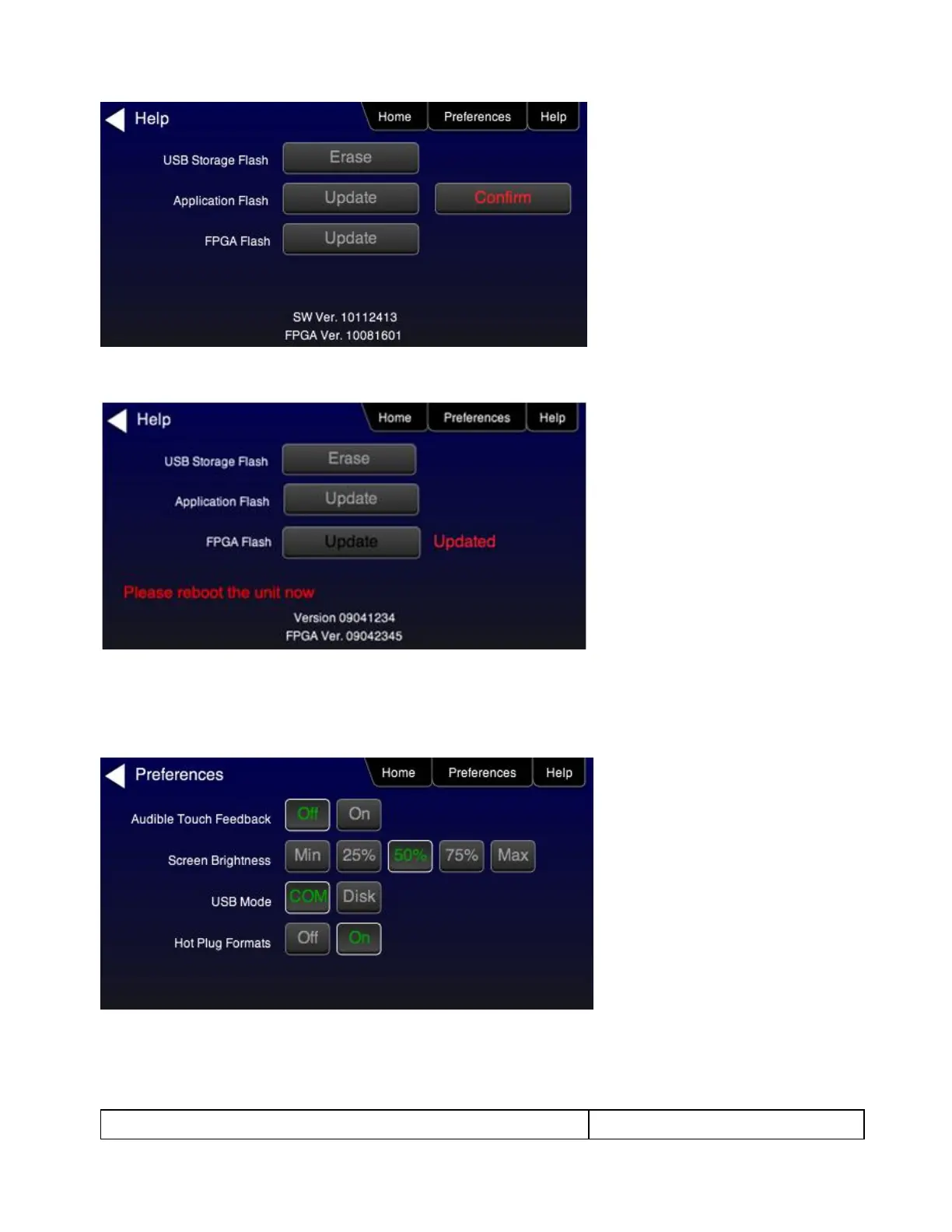780C Multi-Interface Interoperability Tester – User Guide Page 238
The screen will show several messsages indicating the progress of the update. Once the firmware update has
completed the following screen appears.
16. Reboot the 780C by power cycling.
17. Touch select the Preferences from the 780C top menu.
18. Choose COM for the USB Mode (refer to the screen below).
19. Power cycle the 780C.
20. Navigate back to the Help menu to verify the upgraded versions.