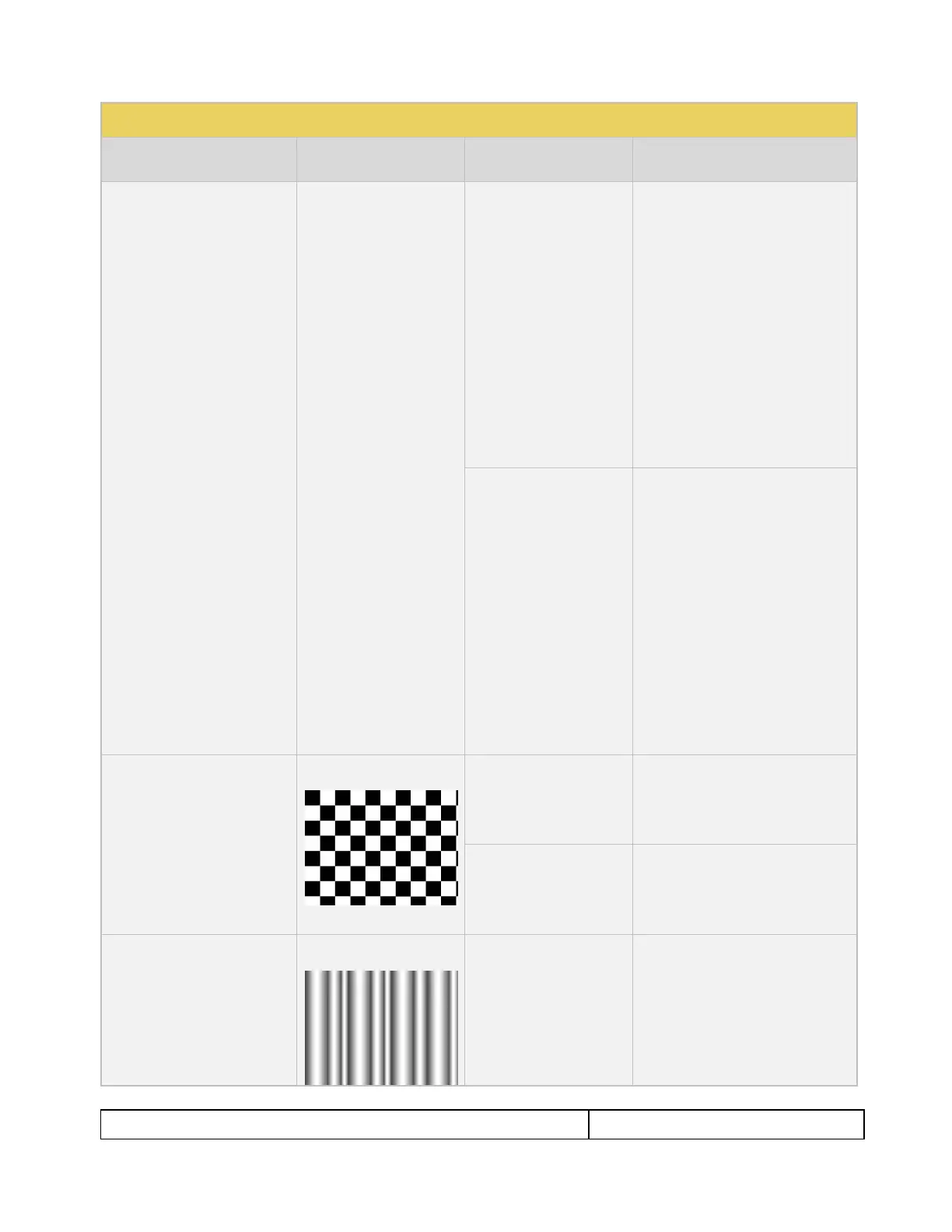780C Multi-Interface Interoperability Tester – User Guide Page 40
Pixel values in RGB, 10bit
with limited range (TV)
mode.
Top background:
R=64 G=64 B=64
Top dark vertical line:
R=32 G=32 B=32
Top larger (outer) box:
R=72 G=72 B=72
Top smaller (inner) box:
R=80 G=80 B=80
Bottom background:
R=940 G=940 B=940
Bottom larger (outer) box:
R=928 G=928 B=928
Bottom smaller (inner) box:
R=920 G=920 B=920
Pixel values in RGB, 12bit
with limited range (TV)
mode.
Top background:
R=256 G=256 B=256
Top dark vertical line:
R=128 G=128 B=128
Top larger (outer) box:
R=288 G=288 B=288
Top smaller (inner) box:
R=320 G=320 B=320
Bottom background:
R=3760 G=3760 B=3760
Bottom larger (outer) box:
R=3712 G=3712 B=3712
Bottom smaller (inner) box:
R=3680 G=3680 B=3680
Checkboard Pattern
Application: To check the
regulation of CRT video drive
power supply circuits.
Zone Plate Pattern
This is a bitmap that can be
scrolled to test motion artifacts.
You can replace particular
bitmap with any other bitmap
image to allow scrolling. You
just need to ensure that you
Stop
Slow
Medium
Fast