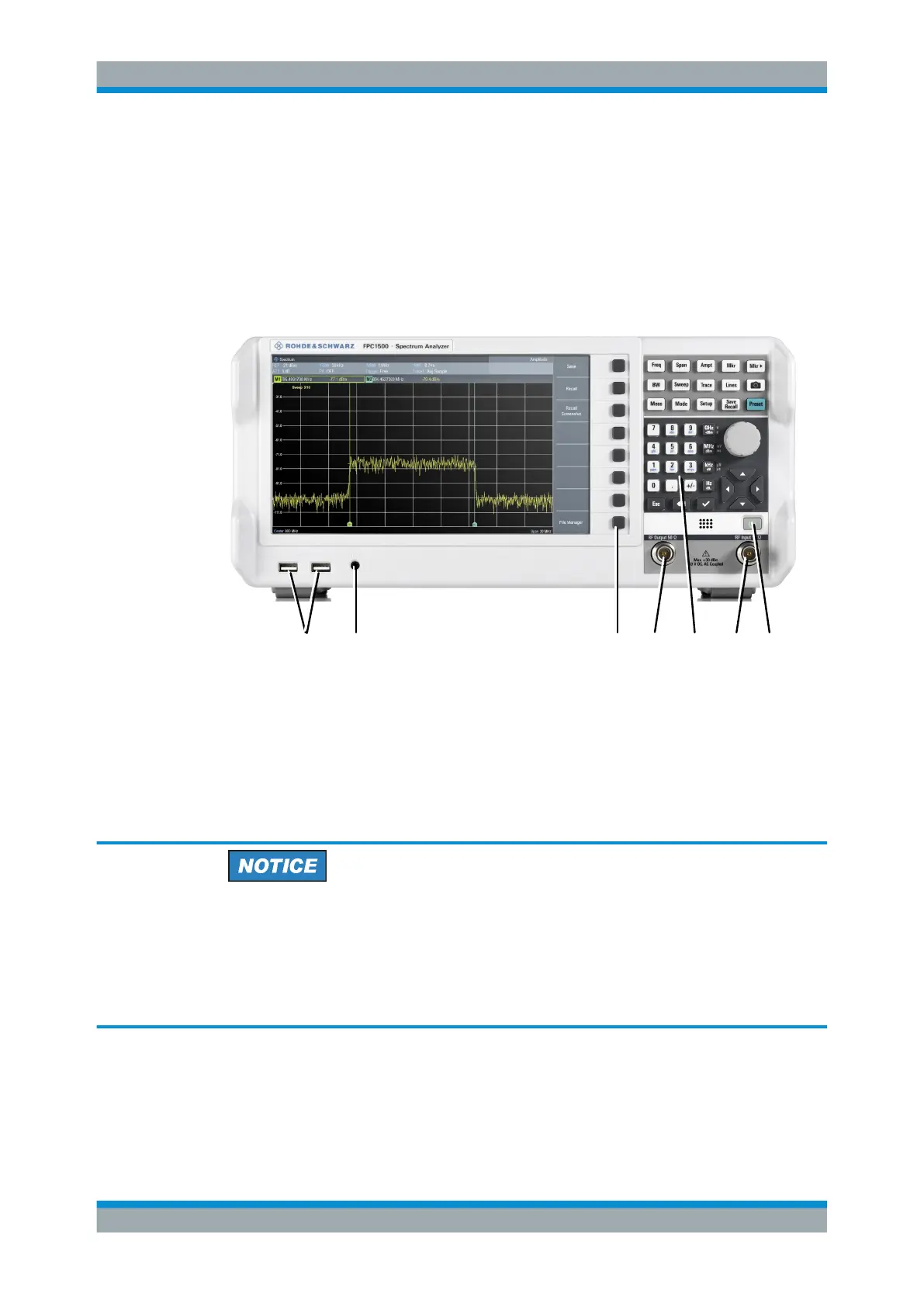Instrument Tour
R&S
®
FPC
15User Manual 1178.4130.02 ─ 07
4 Instrument Tour
The R&S FPC has various connectors on the front and rear panel.
4.1 Front Panel
1 632 5 74
Figure 4-1: Front panel of the R&S
FPC
1 = USB ports (type A)
2 = Headphone jack
3 = Softkeys
4 = Signal source output
5 = Function keys and alphanumeric keypad
6 = RF input
7 = Power switch
Instrument damage caused by cleaning agents
Cleaning agents contain substances such as solvents (thinners, acetone, etc.), acids,
bases, or other substances. Solvents can damage the front panel labeling, plastic
parts, or screens, for example.
Never use cleaning agents to clean the outside of the instrument. Use a soft, dry, lint-
free dust cloth instead.
Power switch
The power switch turns the R&S FPC on and off when it is supplied with power.
For more information, see Chapter 3.4, "Turning the R&S FPC on and off", on page 13.
Front Panel
